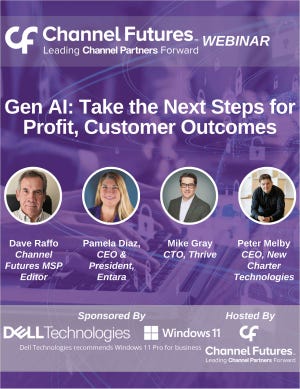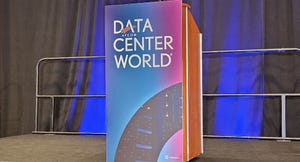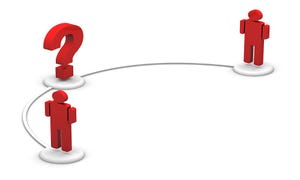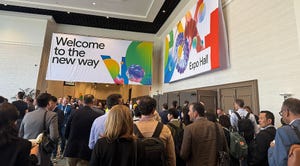HashiCorp Acquisition by IBM a good fit
Mergers & Acquisitions
MSPs Call IBM’s HashiCorp Acquisition a Good FitMSPs Call IBM’s HashiCorp Acquisition a Good Fit
The convergence of IBM, Red Hat and HashiCorp software can simplify deployments and management for customers, IBM said.