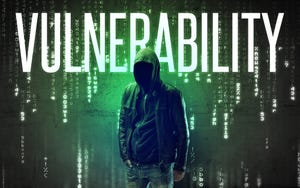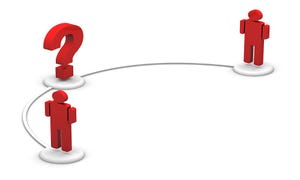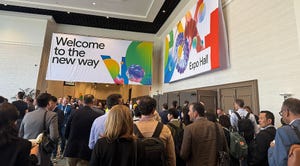Cloud Computing News & Updates
Welcome to our Cloud News & Updates page, designed for channel partners, advisors and tech vendors. Stay informed on the latest trends, services, and innovations in cloud technology. Explore breaking news, cloud market analysis and expert insights to empower your business and better serve your clients in the dynamic cloud computing landscape.
software sales group
Cloud Computing News & Updates
Agent Group Helps Partners Tackle Software SalesAgent Group Helps Partners Tackle Software Sales
The new company targets partners who want to add new revenue streams with email security software but don't feel confident selling it.