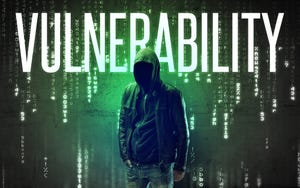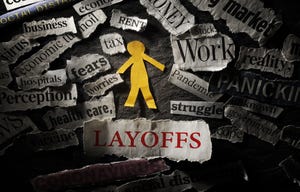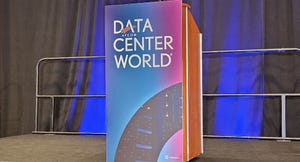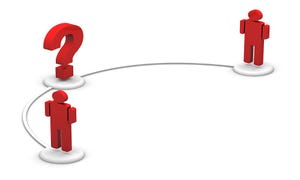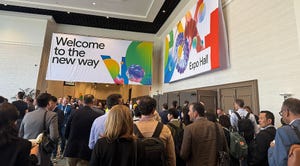software sales group
Cloud Computing News & Updates
Agent Group Helps Partners Tackle Software SalesAgent Group Helps Partners Tackle Software Sales
The new company targets partners who want to add new revenue streams with email security software but don't feel confident selling it.