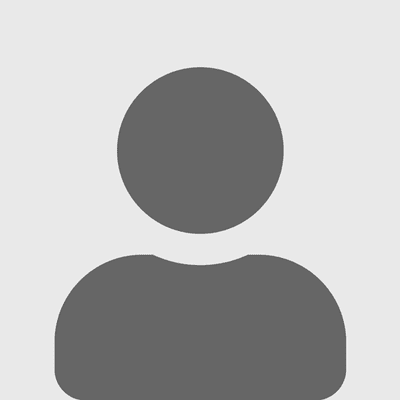Pricing Tools Simplify Network Design
October 1, 1999
Posted: 10/1999
Pricing Tools Simplify Network Design
By Liz Montalbano
With the growing number of facilities-based providers in the telco market, shopping for
a network has become more like a trip to a shopping mall than a stop at the corner store.
Since it’s not just incumbents or the Big Three that have fiber and switches in the
ground, keeping track of who offers what for how much can prove frustrating when a
competitive provider is sourcing a reliable network for its services.
For those doing the network providing, ever-changing tariffs and services make it
difficult to relay an accurate price to an alternative provider looking to lease.
"Coming up with an accurate pricing for constantly changing services is a major
dilemma among all carriers, including ILECS (incumbent local exchange carriers) and major
IXCs (interexchange carriers)," says Boris Dortok, president, Network Design and
Analysis Corp. (NDA), Markham, Ontario. "If a quotation is low, they are losing
money; if it is high, they are losing business."
To make this process easier, NDA and other companies–including Network Analysis Center
Inc. (NAC), Jericho, N.Y.; Certis Technologies, Dallas; and HTL Telemanagement Ltd.
(HTLT), Burtonsville, Md.–offer software-based pricing tools that do much of the work for
both network planners and carriers that lease lines and other network elements. These
products range from line- and equipment-pricing tools that report the latest tariffs, to
elaborate programs that will map out and price an entire network for someone in the market
for one.
According to Wassim Bejjani, president of Certis, these pricing tools also can come in
quite handy for what he calls a company’s "bean counters" who keep track of how
network engineers are spending money. He cites an example in which a network planner
exploited his position.
"I was asked to do some consulting for a reseller … and it turns out they were
really overbuilt with one particular provider," Bejjani says. "They got
suspicious and found out that their network manager was getting kickbacks from that
company. That’s why he was favoring them."
Common Ground
While each individual company’s pricing tool has some unique features, the tools have
basic qualities in common. They all have similar web-based or Windows interfaces, which
give them user-friendly, point-and-click capability. The tools also are available on
CD-ROM and usually are placed on customers’ intranets so salespeople and other employees
have confidential access.
The pricing products all use tariff databases containing information acquired from
either the Federal Communications Commission (FCC) for long distance companies, or state
public utilities commissions (PUCs) for intrastate carriers. While some companies compile
the information themselves, in the case of at least one–Certis Technologies–the tool
designer buys the data from a third-party vendor, which does the legwork. All the
companies offering these tariff-sensitive tools also update them regularly, either once or
twice a month, depending on the company.
A step-by-step breakdown of how to get a price quote is as simple as inputting some
basic information. To price how much a T1 line would be between Phoenix and Philadelphia,
for example, a user would enter the origination location and the destination location. The
pricing tool would then provide numbering plan area (NPA)-XXX and local access and
transport area (LATA) information for that specific area, compute how much it would cost
to lease that line, as well as list what IXCs or LECs provide lines in that area.
As far as what network elements are supported by each pricing tool, that information is
specific to each product. Companies’ individual offerings also support a variety of
mapping and locating capabilities.
Who’s Offering What
NDA has two tools for quotes and designs: AUTONET Advisor and Expert Advisor. The first
is used to create basic network designs, price quotations and order requests. The second
does the same and uses the same tariff database, but has more sophisticated design
capabilities. Both operate on either web interfaces or Win32, and both can import and
export Microsoft Excel spreadsheet information, which Dortok says is a convenient feature
for salespeople.
NDA’s tools support pricing for a variety of services, including local access, private
line (voice-grade, dataphone digital service [DDS], fractional T1, T1 and T3), frame
relay, synchronous optical network (SONET), asynchronous transfer mode (ATM), integrated
services digital network (ISDN), Internet and switched services (long distance, toll-free,
calling card, operator services and virtual private network [VPN]). Advisor and Expert
Advisor also provide quotes for customer premises equipment (CPE).
The tariff information in the NDA product supports interstate, intrastate interLATA and
intrastate intraLATA jurisdictions for major regional Bell operating companies (RBOCs) and
IXCs. A tariff editor incorporated into the product allows additional carriers and their
prices to be added at the user’s discretion, or prices can be customized for a carrier’s
prices to provide quotes specific to that carrier.
As well as the option to enter location or NPA-NXX information to get a quote, with
Advisor, a user also can click from point to point on a map to acquire the same
information.
Other features of Advisor include the ability to compare the prices of multiple
carriers for a given network design, price comparisons of multiple network designs and
price comparisons of local access private-line vs. RBOC frame relay networks.
Like Advisor, NAC’s Quick Quote provides much of the same pricing and comparison
information, supporting point-to-point dedicated and frame relay circuits. According to
Dave Rubin, president of NAC, Quick Quote can be started either in frame relay mode or in
private-line mode, depending on what sort of pricing a user needs. It also locates what
LECs are operating in what regions and the locations of their points of presence (POPs)
and end offices.
NAC also offers this LEC and POP information free on its "Telecom Tools"
website (www.nacmind.com), which features an NPA-NXX
locator and information on NPA splits, LATAs, LEC coverage and more.
The pricing tool from Certis Technologies, PLanner, incorporates features of Advisor
and Quick Quote, while adding a couple of its own. Its capabilities include: pricing
point-to-point private lines using updated tariffs; comparing the pricing of alternate
network routes for least-cost configuration; and locating LEC end offices and IXC POPs.
PLanner also includes something called an Erlang B Calculator, which Bejjani says
bridges the gap between the wireless and wireline worlds so wireless network planners can
make well-priced and well-placed connections between radio stations and switches.
"In the wireless world, people use latitude and longitude to locate entities on a
map," he says. "when you go to the telco side, the deal with the ‘V’ and ‘H’
coordinates–the vertical and horizontal coordinates. We have a calculator in there that
will convert your location from latitude and longitude to V and H and vice versa."
Private Line Pricing from HTLT is a streamlined pricing tool that acts much like Quick
Quote, providing tariff and location information for IXCs and LECs. It supports voice
grade through DS-3 and frame relay and provides circuit details including customer premise
and POP location. HTLT’s website, www.htlt.com, provides free demonstrations of Private
Line Pricing.
The company also has another tool, Network Planning, which is comparable to NDA’s
Expert Advisor, providing more sophisticated network design information. It enables design
of an IXC network by providing LEC access pricing and consolidation and least-cost routing
(LCR) information for inter-machine trunks for a two-level tandem network.
Liz Montalbano is news editor for PHONE+ magazine.
Read more about:
AgentsAbout the Author(s)
You May Also Like