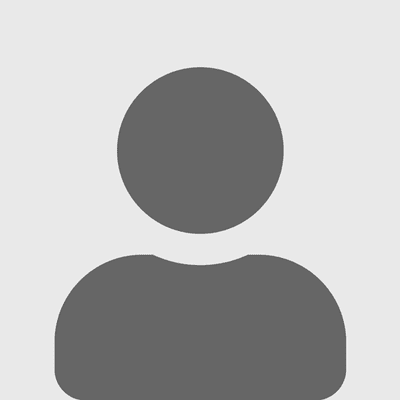BroadSoft And Microsoft Arent UC Competitors ... Yet
Skype for Business represents a real break with how UC has been done.
August 5, 2015
Because of our company’s history of success with hosted VoIP sales, I am often asked about Microsoft Skype for Business (formerly Lync) and whether I think Microsoft is a formidable competitor to BroadSoft Hosted VoIP in the cloud communications space. My answer has been, “Not today.”
And yes, that’s ambiguous for a reason.
Some background: We used BroadSoft successfully for many years in our company, with very few, if any, consequential complaints. BroadSoft offers a leading carrier-class, multi-tenant communications platform. It is widely used globally in a variety of situations; some partners sell services using the full suite of BroadSoft tools, including third-party connectivity options, while others use subsets of the product to meet specific communication needs. It’s hard to argue with BroadSoft’s global success and stability.
Let me share with you the progression of a typical BroadSoft-related sale:
Client wants to change its phone system.
Sales representative develops an understanding of the customer’s requirements.
Sales representative meets the requirements and offers additional value via BroadSoft features, redundancy options, third-party integration and support from the hosted VoIP provider.
Customer signs … BUT asks for the initial rollout to mimic its existing phone system in order to minimize change for employees. BroadSoft is so feature-rich that this is possible in most cases. Additional functions are slowly added into the organization on a piece-meal basis.
This is a simplified representation, of course. BroadSoft has a compelling UC strategy backed by not only features and functionality, but also a healthy development community that uses its application programming interface (API) to enhance UC capabilities with third-party connections. It is a robust solution with a combined best-of-breed approach that works very well.
But will that help it hold off the Microsoft juggernaut? In late 2014, we had several prospective clients asking us about PSTN voice and Lync, so we decided to find out by putting Skype for Business through its paces internally, despite the perception that Lync connectivity to the PSTN was difficult to accomplish. In this column I’ll discuss what we found out. I’ll follow up with some keys to success for both products.
Potential Mine Field
Microsoft purchased Skype, probably the world’s most brand-recognizable voice and video communication service, in 2011, for $8.5 billion, and integrated Skype connectivity to Lync in late 2014. In early 2015, Microsoft renamed Lync to Skype for Business and did a major upgrade to the client software to showcase Skype’s features and functionality, while maintaining the value of Lync. Today the product comprises instant messaging, screen sharing, voice communications, voice and video conferencing and presence.
Often, Lync was deployed because it came bundled as part of a Microsoft Office 365 or Volume License Agreement purchase. (Brilliant move — Microsoft made its global mark in the 1990’s knowing how to leverage the distribution channels.) But it has been making a positive mark on business. For my company, the shocker is how it fundamentally transformed how employees communicate.
Once we had used Lync for some time, we thought we were “ready” to add PSTN voice to the mix. We had great equipment — Jabra headsets, Logitech HD cameras, as well as Polycom phones that were on the compatibility list. We dove in head first … and quickly realized there had to be a better way.
Now, we love standards in our company. We standardize as much as we can, including our computers, monitors (as possible) and printers. Our home-based users are standardized on their routers, and we have done prioritization of voice communications on their broadband connections. We found that many pieces of equipment will work well with Skype for Business, to a point. Once we deployed and used it as our primary means of communication, we started to have some technical glitches. After noticing that our equipment was not always working well with Lync, we dug deeper and discovered two UC equipment labels that we should have understood better going in: “Lync Compatible” vs. “Lync Optimized.”
After doing some research, we made (the very smart) decision to refresh our gear to Lync Optimized equipment. This eliminated most of the annoying little technical compatibility problems. Two more insights we learned the hard way:
The purpose of Skype for Business is NOT to make your communications work like your previous phone system.
A commitment by the company, the provider and employees to change old habits and develop new ones is a requirement.
You need to throw away the play book on your old phone system. Start fresh and work with what is available. For example, multi-tenancy support is iffy with Skype for Business. You may have to give up some concepts, like extensions, and rethink how you handle federation, which is typically set to open as a default. Federation should be a separate discussion for customers concerned with who can federate with employees, how and from where. Open federation was, and still is, an adjustment for us. Now we have to consider if we want our providers, vendors and clients seeing our presence and reaching out to us via instant messaging and instant video conferencing.
You also have to work closely with the PBX provider to determine how you will handle features based on what’s available. Don’t assume you can do every task the same way you used to. Even if the system has a similar feature, there may be a license difference that makes it no longer practical to use, or a there may be a better way to accomplish what you’re trying to do.
Schedule training time with employees. Then schedule a followup training. You have to remember this is not just their phone. It is their phone, their IM connection, their video-conference bridge, their screen-sharing tool and their presence status for all to see. It can also be a cultural adjustment. We started off strong on video then backed off a bit. I would start a meeting and say “OK, start your cameras.” The next thing I knew, I was seeing four or five ceiling fans spinning. I guess that working-in-PJs thing had caught on a little more than I thought.
The big shock came when employees decided they no longer needed desk phones. We knew that we would have some attrition of handsets, but almost every employee decided that the new Jabra wireless headset was just easier. The bigger debate came with over-the-ear versus over-the-head. My strong suggestion: Pick a headset that has both options.
One thing that pushed employees to abandon their desk phones was that we had standardized on laptops. Since their communications now goes with their computers, it was easy to undock and go and get used to using a headset, camera with microphone, or speakerphone for communications. Companies with desktop hardware or virtualized environments may need a lot more planning before abandoning a desk phone or using sim-ring features.
Dragging and dropping people into calls has become routine. More importantly, we have seen a concerted effort to communicate short messages via IM, and if the discussion starts to run long, it is just a single click to make that conversation into a voice or video call. New employees have started recording their calls with supervisors, so they can go back and listen to their “call notes.”
We CAN be on Office 365 and have a provider host our PSTN Skype for Business voice services. It takes some configuring, but we got there and have been pleased with the result.
The lesson for the channel? Hosted voice is mainstream, and the prospecting pond is plenty big enough for both companies. Microsoft’s and BroadSoft’s target clients differ in several ways, including system requirements and third-party connectivity. The costs may be closer than customers think; it all depends on what features are used and how. Configuration options are different. Both platforms are solid (in the right hands) and both work. Only the future will determine if and when they will compete head-to-head.
Next up: Keys to success on both platforms. Look for that column on Thursday.
Clark Atwood is president of Concierge Core Services, a communications and technology master broker, offering independent brokers access to proven and disruptive technologies through the representation of dozens of providers to meet business technology needs. Concierge Core Services LLC supports the CoreTech Broker community.
Read more about:
AgentsAbout the Author(s)
You May Also Like