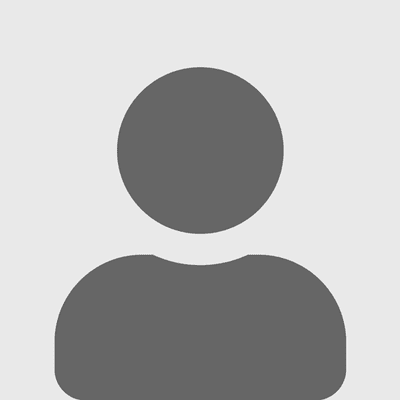Case Study: North Bridge Secure Systems Secures, Updates Mobility for VoIP Employees
New security and flexibility let workers use their devices of choice when and how they want.
March 3, 2016

The Company
 North Bridge Secure Systems
North Bridge Secure Systems
Twitter: @netconnectme
Northbridge Secure is an Australia-based software vendor focusing on enterprise mobility solutions for SMBs that enable users to work where, when and how they want, using their device of choice.
The Client
 VoIP is an Australian wholly owned and managed ICT integrator established in 2000 to serve the evolving communication needs of enterprise and government customers.
VoIP is an Australian wholly owned and managed ICT integrator established in 2000 to serve the evolving communication needs of enterprise and government customers.
The Challenge
Since its inception more than 15 years ago, VoIP has grown to 120 employees in six capital cities. VoIP partners with world-leading vendors across a multitude of markets including voice, unified communications and video.{ad}
Due to the very nature of its business, over half of VoIP’s staff work on customer sites every day, performing consulting, installations or maintenance activities. A large portion of the remaining staff meet with customers, partners and vendors every day for sales, pre-sales or other management activities.
The management of this mobile workforce posed a serious problem for VoIP. The need to access internal systems was crucial:
Technicians needed to access ticketing systems multiple times a day.
Project managers and team leaders needed to access multiple documents and how-to guides.
Executives and management needed access to their spreadsheets and the accounting package.
Sales staff needed access to the internal CRM and their customer information.
The traditional solution in place faced significant critics and users were openly raising issues on a regular basis:
The solution required users to carry their company laptops everywhere, adding to an already heavy tool case.
The VPN often did not work in public places and hotels, making work more difficult for mobile users.
Where most staff wanted to use their personal devices, particularly mobile devices such as smartphones and tablets for on-site and customer facing activities, IT policies strictly restricted this usage for fear of data loss.
Laptops were regularly broken or stolen as users were working in industrial areas. This resulted in loss of data and loss of productivity while the laptop was replaced, adding to the cost of hardware.
Due to the very restrictive IT policies, most users, starting with executives, had started using various consumer-grade cloud solutions to store their documents and spreadsheets, in order to have constant online access to the data.
The result of this situation was a dramatic loss of productivity and an even larger operational risk due to a complete loss of control over the data. Users were also increasingly demanding the ability to use their personal devices in the work environment, while IT struggled implementing a proper BYOD policy. The complexity of the IT environment, coupled with the size and sensitivity of the data made any migration to a third party solution or cloud environment very difficult.
The Solution
 VoIP contacted Northbridge Secure Systems about its NetConnect mobility solution. The two companies worked together to identify the fundamental requirements of VoIP, which far exceeded the technical requirements. At the core of this need was a willingness to evolve the entire organization by transforming its business practices and…
VoIP contacted Northbridge Secure Systems about its NetConnect mobility solution. The two companies worked together to identify the fundamental requirements of VoIP, which far exceeded the technical requirements. At the core of this need was a willingness to evolve the entire organization by transforming its business practices and…
{vpipagebreak}
…engaging all staff at a different level. Management realized that they needed to embrace new ways of working to attract a younger workforce and generate a culture of innovation to revolutionize the business and stay on top of its competitors in the market. VoIP also needed a new approach to IT, allowing a greater level flexibility for users in their work practices, while maintaining the right level of support over its data.
NetConnect addressed these needs in a number of ways:
Users are able to work with their device of choice instantly, without migrating any data or application. This ensured users could start using their devices at their own pace and did not need to be retrained.
The standard interface offered across all devices mirrors the traditional desktop experience, ensuring all users retain the same level of productivity with the tools they know, working on their own terms.
The security design, at the core of NetConnect, ensures IT and management that corporate data remains safely in the company data center, while users securely access it from anywhere and do not need to use uncontrolled solutions.
The simplicity of use and the availability of mobile apps and HTML5 clients eliminate the need for a migration and any control over the users’ personal devices. NetConnect is simple to install and to use; no external consultants are required to perform the installation, saving significant time and money. The simplicity of the installation allowed for the entire workforce to be mobilized within two weeks.
The Results
Now able to use their device of choice, technicians and engineers are able to access important technical information while working on-site. VoIP no longer has to worry about lost or stolen laptops as data remains securely on the company’s server. The combination of a centrally managed, policy-based access control and no data ever being stored on the device has given VoIP enterprise-grade security.
While the workforce is more mobile, enormous changes have gone through the organization. A full BYOD policy has been implemented, and employees are encouraged to use their device of choice rather than company-issued devices. About half the workforce works exclusively off iPads or connected tablets; NetConnect allows all legacy solutions to function seamlessly. Even the CEO now works exclusively off his iPad, allowing him and the whole management team to travel light, while maintaining a constant connection to the office.
The office itself is undergoing refurbishment to embrace these new ways of working, and staff who desire it have the ability to work from home or hot desks, allowing them to adapt their work environment to the task at hand. The engagement of the workforce has dramatically changed as technicians and sales people are proud to display and talk about the future ways of working.
The IT team is very happy with the solution as it requires less work to support users and allows a perfect segregation of user data and work data, keeping them in control of their environment while delivering a…
{vpipagebreak}
…much better service to their users.
Since the implementation of the solution in 2015, VoIP has run internal metrics to measure the direct productivity gains linked to the NetConnect deployment. The technical workforce estimated a daily time saving of approximately 30 minutes per user per day, with the ability to use smart devices to access internal systems — typically entering information in the legacy ticketing system without requiring a laptop. Project managers and team leaders estimate that direct secure access to their common file structure from multiple devices saved an average of one hour per person and per day, significantly reducing the time accessing locked data, sharing with external means, etc.
Across the organization, productivity gains are estimated to about 20 billable hours per day, or 2.5 full-time equivalent.
With a licensing cost of $98 per user and per year and no additional costs for the deployment due to the simplicity of the solution,the direct return on investment was achieved within 10 business days.
Do you have a success story you’d like to share? The Channel Partners Case Study Challenge is accepting submissions on a rolling basis. They will be published in a special section on the Channel Partners site, and the best ones will be awarded a Case Study Challenge Winner logo for use on their own websites. The best of the best will be invited to share their stories during a live session at a Channel Partners event. Case studies should be 1,200 words or less. You can download the form, send responses directly to Lorna Garey, editor-in-chief, or use our Web submission process. Let us hear from you!
Read more about:
AgentsAbout the Author(s)
You May Also Like