Why Offsite Backups Are Critical
We’ve come a long way since the days of tape backup. Today, backing up to an offsite location is as simple as having an Internet connection, yet too many businesses still don’t use offsite data replication.
August 19, 2016
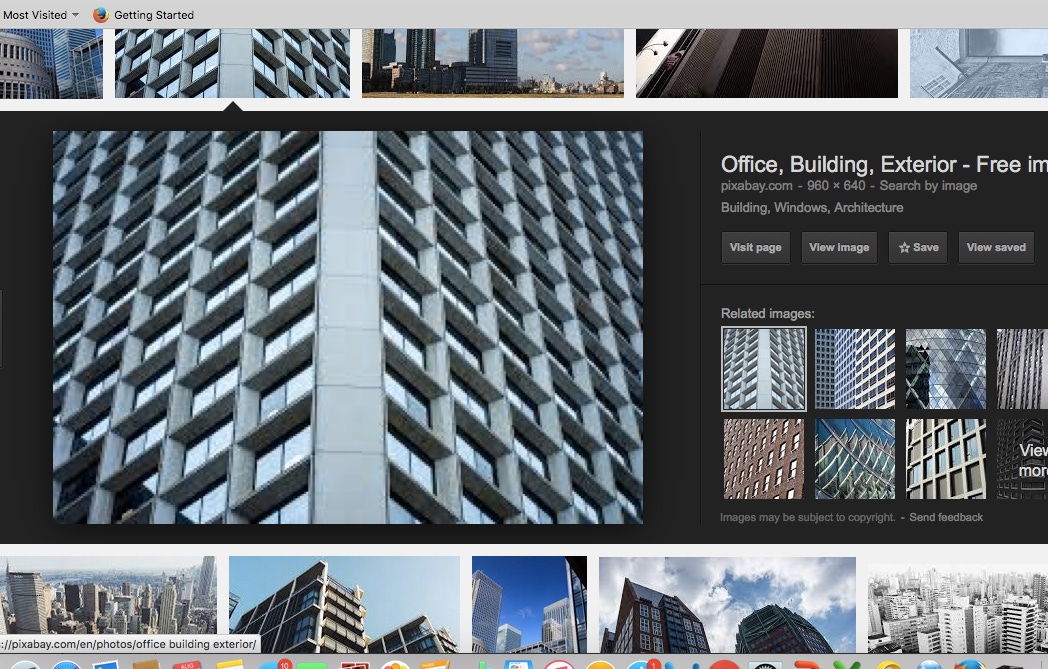
Sponsored Content
 We’ve come a long way since the days of tape backup. Today, backing up to an offsite location is as simple as having an Internet connection, yet too many businesses still don’t use offsite data replication.
We’ve come a long way since the days of tape backup. Today, backing up to an offsite location is as simple as having an Internet connection, yet too many businesses still don’t use offsite data replication.
In fact, various studies show roughly one-third of businesses don’t back up at all, while another third do so routinely. Everyone else backs up sporadically, which is problematic because you never know when data loss might occur as a result of a cyber attack, an equipment or application crash, or physical damage caused by a natural disaster.
The reasons for failing to back up are varied: budgetary concerns, a belief that “it won’t happen to us,” a failure to understand the magnitude of current cyber threats, and so on. And when it comes to cloud-based backups, sometimes there’s an added security concern.
Historically, data backups were handled with tape drives. Backups would run overnight, and tapes would be shipped off-site for safekeeping. The problem is tapes sometimes got lost and were largely unreliable. Statistics vary on how often recovery from tapes actually failed, but whether it was 40 percent or 77 percent, who wants to take the chance? Anyone who goes through the time and expense of backing up data wants it to be available when needed.
Cloud Backups
MSPs need to impress upon clients that no better way exists today of backing up data than to use a cloud-based solution that copies their files and data at one or more remote locations. Offsite backups are absolutely essential in a world where, next to people, data is a business’ most valuable asset.
The two main reasons for offsite backup boil down to the possibility of physical damage and cyber threats. Any business is subject to either, and MSPs must ensure their clients know it.
Cloud backups are reliable, secure and cost-effective. And, thanks to automation, they make backing up a disarmingly simple process that avoids disturbing users to copy the data. Depending on the setup, backups can occur on a schedule throughout the day or whenever new files are saved.
Physical Damage
Physical damage is always a possibility, especially in regions prone to natural disasters such as hurricanes, tornadoes or wildfires. But physical damage also can occur from dropping a laptop or excessive humidity in a server room.
Having on-site backup might suffice in some instances, but if the damage is bad enough as a result of a fire or flood, any business that didn’t invest in offsite data replication is likely to regret that choice.
Cyber Threats
The risk of a cyber attack is a reality for any business, no matter how large or small. A ransomware attack, for instance, might bring a network to its knees. And while a data backup is the best defense against ransomware, if the backup servers are attached to the regular network, they could be hit by the ransomware, as well.
So businesses need to separate their backup drives from their networks–and the best way to accomplish that is through cloud-based offsite data replication.
If your clients aren’t using offsite backup, you need to discuss with them the dangers of failing to do so. And once they understand the need, your reward is increased business.
 Marvin Blough is StorageCraft’s Vice President of Worldwide Sales where his focus is on expanding the company’s global reach by establishing channel partnerships that enhance the profitability for the channel partner.
Marvin Blough is StorageCraft’s Vice President of Worldwide Sales where his focus is on expanding the company’s global reach by establishing channel partnerships that enhance the profitability for the channel partner.
Guest blogs such as this one are published monthly, and are part of MSPmentor’s annual platinum sponsorship.
You May Also Like
