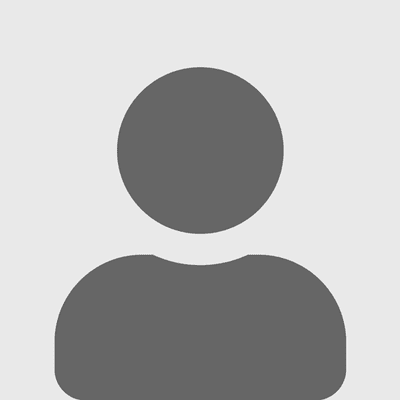This slide show is a one-stop shop for what a channel partner needs to know about the hardware needed to deploy LTE, how it's configured, and the business benefits that can result.
February 2, 2016
LTE as a Backup: Right for Your Customer’s Business?
A business’ headquarters might very well have multiple WAN connections, load balancing and failover, but remote locations – think retail stories, branch offices and temporary facilities – likely are dependent on a single connection.
Would you be surprised to learn that wireless – 4G LTE – is not only an inexpensive, but reliable backup for a wide area network?
This slide show is a one-stop shop for what a channel partner needs to know about the hardware needed to deploy LTE, how it’s configured, and the business benefits that can result.
**Source material by Kurt Marko**
Follow senior online managing editor Craig Galbraith on Twitter.
LTE as a Backup: Introduction
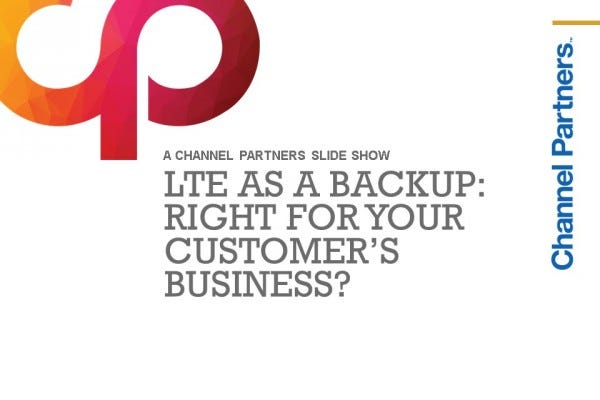
LTE as a Backup: It Might Surprise You

Network downtime is more than just an inconvenience; for a business, there are significant productivity and financial losses that can result. Critical processes come to a stop. Company headquarters might have multiple WAN connections, but branch offices, retail stores and temporary locations usually depend on a single connection. Thanks to the evolution of wireless technology, 4G LTE can be a great backup – delivering the speeds you need without breaking the bank.
LTE as a Backup: How Fast?
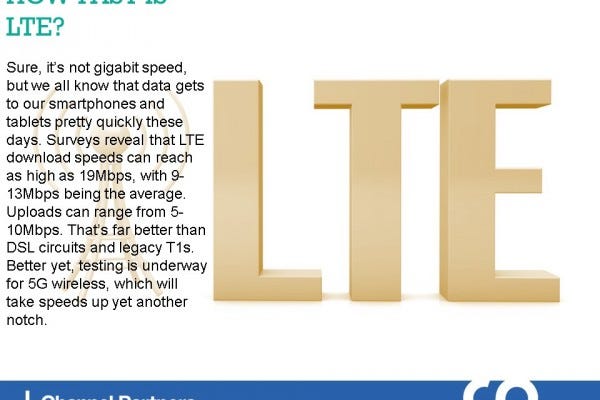
Sure, it’s not gigabit speed, but we all know that data gets to our smartphones and tablets pretty quickly these days. Surveys reveal that LTE download speeds can reach as high as 19Mbps, with 9-13Mbps being the average. Uploads can range from 5-10Mbps. That’s far better than DSL circuits and legacy T1s. Better yet, testing is underway for 5G wireless, which will take speeds up yet another notch.
LTE as a Backup: Subscription Forecast
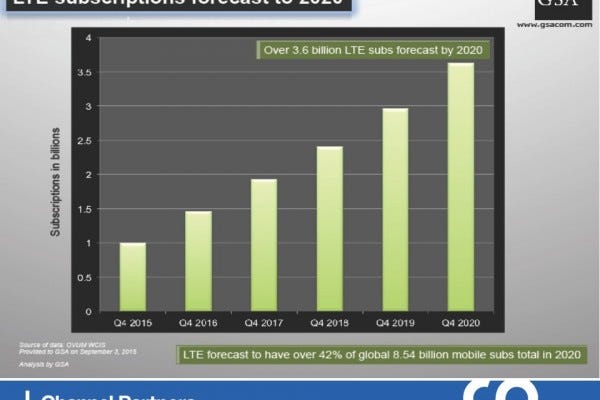
LTE as a Backup: Hardware
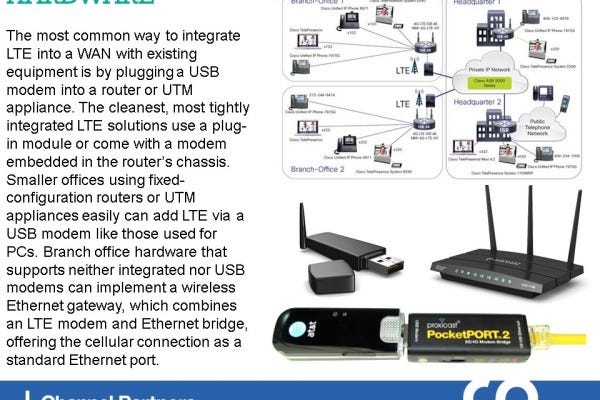
The most common way to integrate LTE into a WAN with existing equipment is by plugging a USB modem into a router or UTM appliance. The cleanest, most tightly integrated LTE solutions use a plug-in module or come with a modem embedded in the router’s chassis. Smaller offices using fixed-configuration routers or UTM appliances easily can add LTE via a USB modem like those used for PCs. Branch office hardware that supports neither integrated nor USB modems can implement a wireless Ethernet gateway, which combines an LTE modem and Ethernet bridge, offering the cellular connection as a standard Ethernet port.
LTE as a Backup: Configuration
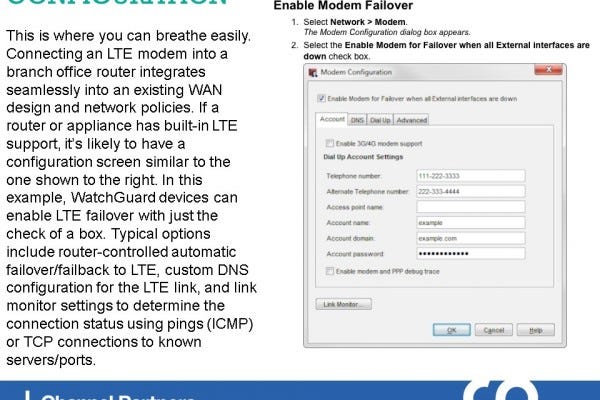
This is where you can breathe easily. Connecting an LTE modem into a branch office router integrates seamlessly into an existing WAN design and network policies. If a router or appliance has built-in LTE support, it’s likely to have a configuration screen similar to the one shown to the right. In this example, WatchGuard devices can enable LTE failover with just the check of a box. Typical options include router-controlled automatic failover/failback to LTE, custom DNS configuration for the LTE link, and link monitor settings to determine the connection status using pings (ICMP) or TCP connections to known servers/ports.
LTE as a Backup: The Global Landscape
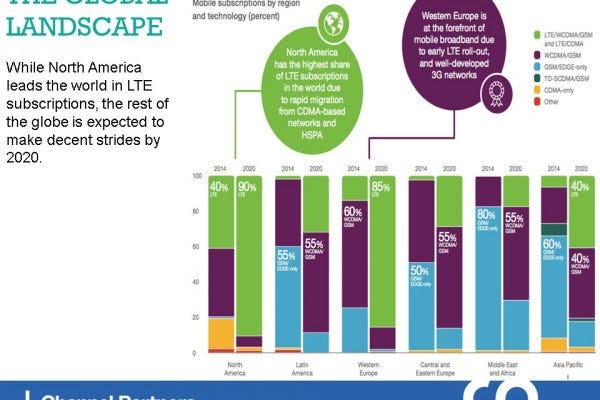
While North America leads the world in LTE subscriptions, the rest of the globe is expected to make decent strides by 2020.
LTE as a Backup: Coverage
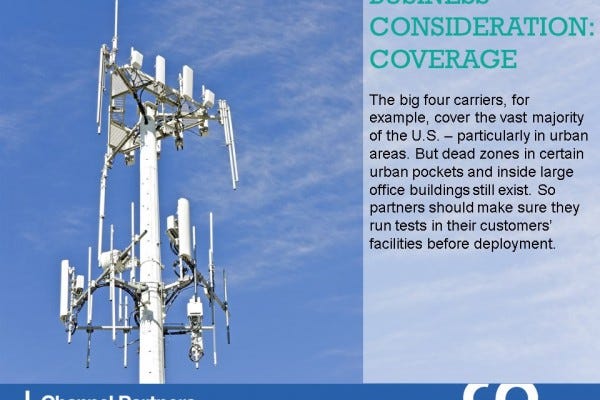
The big four carriers, for example, cover the vast majority of the U.S. – particularly in urban areas. But dead zones in certain urban pockets and inside large office buildings still exist. So partners should make sure they run tests in their customers’ facilities before deployment.
LTE as a Backup: Cost

Naturally, the money question comes up in every sales conversation. LTE is inexpensive compared to other business broadband technologies – so long as you monitor usage. It would be easy for a business using LTE for its network to blow past data caps if it’s not careful – and that can be costly. So it’s imperative to configure the apps and data types allowed through an LTE circuit. No personal video streaming, device backups or large file copies, for example.
LTE as a Backup: Visit the Channel Partners Home Page

Please click here for the Channel Partners home page, where you have easy access to our top stories, opinions, business-technology categories, exclusive reports and more.
LTE as a Backup: Right for Your Customer’s Business?
Please click here for more Channel Partners slide shows and image galleries.
Read more about:
AgentsAbout the Author(s)
You May Also Like