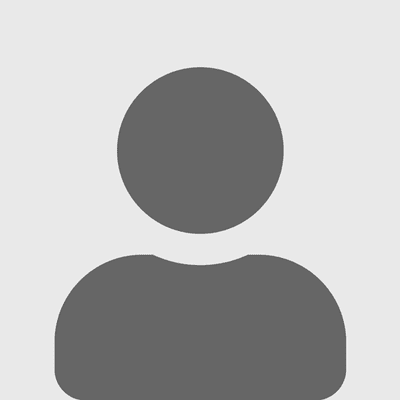The Case for Hybrid Cloud
A basic methodology can help you determine the right blend of internal and external resources for your customer’s specific industry, culture and budget.
July 23, 2014
 By Wendy Holmquist and Jo Peterson
By Wendy Holmquist and Jo Peterson
The cloud truly has been a game changer and an equalizer. It has allowed companies to avoid the capital costs associated with hardware — servers, firewalls and load balancers — and pay a monthly operating cost for these solutions. It has allowed small and medium businesses (SMBs) and startups that couldn’t otherwise afford large capital outlays to have access to the same suite of products and services only previously available to larger firms with larger capital reserves.
That said, the cloud isn’t a fit for all environments. Client-driven requirements, regulatory constraints, corporate/IT preferences, costs (especially for scale) and good old-fashioned growth may cause company decision makers to stop and think about their cloud strategy. What may have worked a year or two ago may not be working today. The needs of the business may change and so might its needs around cloud services.
Take the case of a software-as-a-service (SaaS) provider. The company’s developers first create a test environment in a public cloud that later turns into a production environment. Fast forward a few years and the test-turned-production environment consists of more than 25 virtual machines with various workloads at a budget-busting hundreds of thousands of dollars monthly (yes, monthly.)
The ad hoc growth of the SaaS business causes internal friction between departments within the organization for a variety of reasons. Besides being very costly, the environment is no longer delivering some of the requirements necessary for running the growing business, such as standardized procurement processes, change management control, regulation and compliance oversight, and billing and contract reconciliation. Because cloud usage has grown out of control, executives decide to bring many of the services in house.
But what is the most efficient mix of in-house IT versus cloud-based IT from a cost, control and business innovation perspective? There is no magic answer, but basic methodology can help you determine the right blend of internal and external resources for your customer’s specific industry, culture and budget.
When consulting with a client on their strategy for cloud solutions, it is important to note that on-premises environments, colocation and cloud services can (and should) coexist. The right mix of each is driven by examining each workload in the environment and helping clients make sound choices about the optimal solution based on requirements and cost.
A “hybrid IT” delivery model also can facilitate a phased — and less risky — approach to cloud adoption. Starting with one business application in the cloud can be a natural first step. At the same time, determining which business applications are not good candidates for cloud — now or in the near future — can help arrive at the right blend of resources in a hybrid model.
This slower, more methodical approach to cloud can be much more comfortable for those clients that have a protective culture within their IT department or that have concerns around privacy and security.
So, how can you tell the difference between cloud-friendly workloads and those that aren’t? Here are some tips:
Traits of Cloud-Friendly Workloads
Elastic workloads with variable traffic and seasonality
Test and preproduction systems
Mature, contextual applications (e.g., email and collaboration) that are not part of core functionality
Software development environments
Batch processing jobs with low-to-medium security
Isolated workloads where latency isn’t an issue
Non-critical storage solutions
Backup and restore solutions
Data-intensive workloads with accompanying storage-as-a-service
Traits of Non-Cloud-Friendly Workloads:
High-performance applications that demand a lot of disk I/O and network throughput
Applications that demand low latency over the network
Workloads with specific hardware dependencies
Workloads that are highly customized, regulation sensitive or involve complex transactions
While these are guidelines, understand that application requirements change. The application itself will evolve as might the business and/or its requirements. Changes in scale, complexity and interdependencies also can be factors. Hybrid cloud allows a business to have the flexibility to respond to changing business variables by switching between dedicated resources, using public or private cloud, or using several different environments simultaneously.
Guiding your customer with this type of information will help with their long-term cloud strategy.
Business Drivers
Here are some of the business reasons why your client might choose a hybrid cloud solution:
Capital infrastructure commitments. Where is the customer in their hardware life cycle? Are they ready for a hardware refresh? Can some of the applications that require new hardware be moved to a secure cloud IaaS provider?
Regulatory constraints. What levels of compliance does the customer require for their business? What compliance requirements are they looking to comply with in the future? Would the environments with high compliance requirements be better served by a provider that specializes in maintaining those environments, thus freeing up valuable internal resources?
Corporate/IT preference/competency. What are the applications that absolutely are not in consideration for virtualization or outsourcing? What are the drivers behind that decision? Security, I/O, critical systems interdependencies, control? Are the decisions valid or are there employee politics behind the decision that could be holding up greater efficiencies and cost savings?
Client-driven requirements and considerations. What obligations have been made to the customer’s client base related to where data is stored and how it is secured? Are there contract conditions prohibiting a client’s data being outsourced to a third-party provider?
Cost considerations. Does the customer have a good idea of what it costs to run their applications in-house and/or with a cloud provider? What workloads cost the most in the environment, and have comparisons between managed hosting, public cloud and in-house been done? What is the best fit for the most expensive workloads to run?
By connecting dedicated or on-premises resources to the cloud, the IT department can optimize existing investments and build in efficiencies. For example, hosted desktop may be a solution for remote workers while other employees use desktops that were purchased outright and have not yet fully depreciated. Another example might be a large e-commerce client, which uses in-house infrastructure for steady state traffic and the public cloud for seasonal spikes.
By combining dedicated and cloud resources, businesses also can address more easily many of the security and compliance concerns that emerge around a fully cloud-based solution. For example, an e-commerce application that requires PCI-DSS compliance and with strict auditing can be placed on dedicated physical servers and databases isolated from other portions of a company’s website, while the catalog can reside on public cloud servers. This configuration allows for responsive scaling under fluctuating traffic patterns.
Keep in mind that unlike a colocation environment, which is a monthly fixed cost, each public cloud server is charged hourly. It is important for a consultant to help their client understand the break-even point between the costs of a fully outsourced cloud solution and a hybrid solution
While the case for cloud deployments is strong, not every application or environment is right for a cloud deployment, nor is every CIO going to forklift his company’s IT infrastructure to follow the cloud’s promise of reduced cost and increased agility. Helping your clients find that right mix for hybrid deployments is critical to the value that you bring as a trusted adviser and will allow you to get deeper into the customer’s business and, ultimately, add to their bottom line.
Remember, adoption of new technology takes times. A hybrid cloud configuration allows the customer to begin taking advantage of dedicated servers and virtualization at their own pace. The flexibility of a controlled migration to the cloud allows IT departments the ability to learn and, more importantly, to slowly transition workloads to the cloud.
Jo Peterson is the vice president of converged cloud and data for Clarify360, a division of Teleproviders, a southern California master agent. She joined the company in 2009 as a regional sales manager with responsibility for aligning a go-to-market strategy for cloud services. Peterson also is the founding co-chair of Cloud Girls, a vendor-neutral community of female technology advocates dedicated to educating themselves, their companies and their customers about cloud services.
LinkedIn: linkedin.com/in/petersonjoanne
Wendy Holmquist is channel manager at QTS Data Centers. She has a broad base of management, telecom, data center and cloud solution experience, with particular expertise in technology consulting. Holmquist has held positions with MCI, Verizon, Qwest and Savvis. She is currently a director at Cloud Girls.
LinkedIn: linkedin.com/in/wendyholmquist
Twitter: @wjchenu
MORE INFO
Learn more about hybrid clouds in the session, “The Perfect Fit: Use Cases Best Suited to Hybrid Cloud Computing,” at Cloud Partners, a Channel Partners event, Sept. 8-10, in New Orleans. cloud.channelpartnersconference.com
Read more about:
AgentsAbout the Author(s)
You May Also Like