Addressing the Critical ID- 10- T Error
DirectAccess provides users with an always-on, VPN-free connection to the corporate intranet in a Windows 7 or 8 environment, without the need for a login or password. Celestix's DAX platform for Microsoft DirectAccess and Two-factor Authentication offering is designed to make DirectAccess easy to use.
July 29, 2013
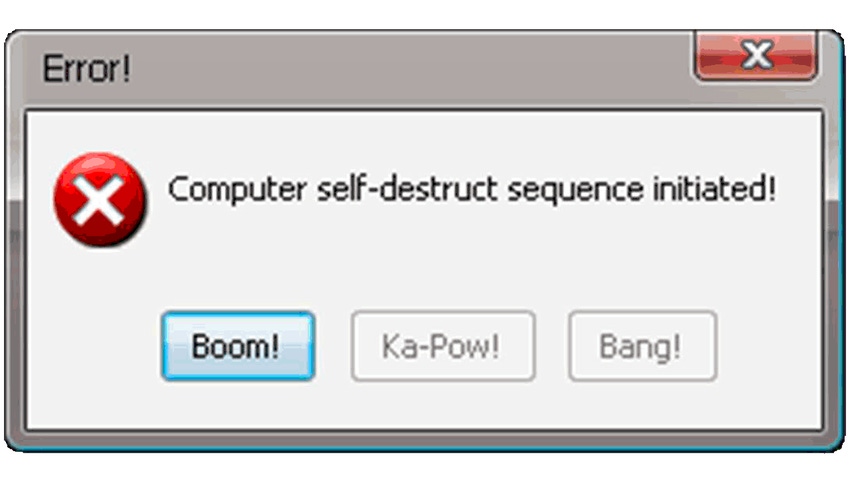
By Celestix Guest Blog 2
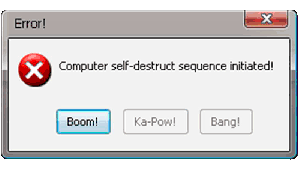 A short while ago I had the pleasure of working with a very seasoned and successful senior management team, and while I thought this would be a successful foray into the formal and sophisticated world of global business leaders and achievers, I was pleasantly surprised to find that they were, to a person, some of the biggest practical jokers I’ve ever met.
A short while ago I had the pleasure of working with a very seasoned and successful senior management team, and while I thought this would be a successful foray into the formal and sophisticated world of global business leaders and achievers, I was pleasantly surprised to find that they were, to a person, some of the biggest practical jokers I’ve ever met.
So it comes with no surprise that one day while I was having a very serious and dumbfounding issue with formatting text in an email, my colleague told me to send an email to the IT department and put “ID10T Error” in the subject line.
We all know that no matter how long we work in IT, and no matter what level of IT professional we deal with, we all have one major complaint about our roles: The ID10T error.
In my case it was a simple radio button that I was staring at for over 20 minutes but not really seeing. But the time it took to submit my error, get laughed at, and then be presented with a solution was, yes funny now, but a monumental waste of time for more than 5 people (the joke on me seemed to be the flavor of the day) and, as we all know, a significant operational loss.
When it comes to remote access, avoiding or at least reducing the ID10T error is what Celestix is focused on with our new DAX platform for Microsoft DirectAccess and Two-factor Authentication offering. If you’re not familiar with DirectAccess, it provides users with an always-on, VPN-free connection to the corporate intranet in a Windows 7 or 8 environment, without the need for a login or password. I use the analogy of your WiFi connection – if you have a signal, you’re connected. Securing this always-on connection with Celestix two-factor tokenless authentication ensures that you never sacrifice security for convenience.
Now you can take the user out of the VPN connection process, improve that user’s experience, and reduce the inevitable “I can’t connect to the VPN” issue, or as we like to call them: ID10T errors.
 Sean McDonald is U.S. Director of Sales at Celestix.
Sean McDonald is U.S. Director of Sales at Celestix.
You May Also Like
