5 Questions to Ask Yourself Before Offering Backup as a Service
The growing marketplace of BaaS software, combined with extensive cloud storage options, means that MSPs can find the right combination of software and storage to meet their customer demands and add BaaS as a new revenue generation offering.
March 28, 2018
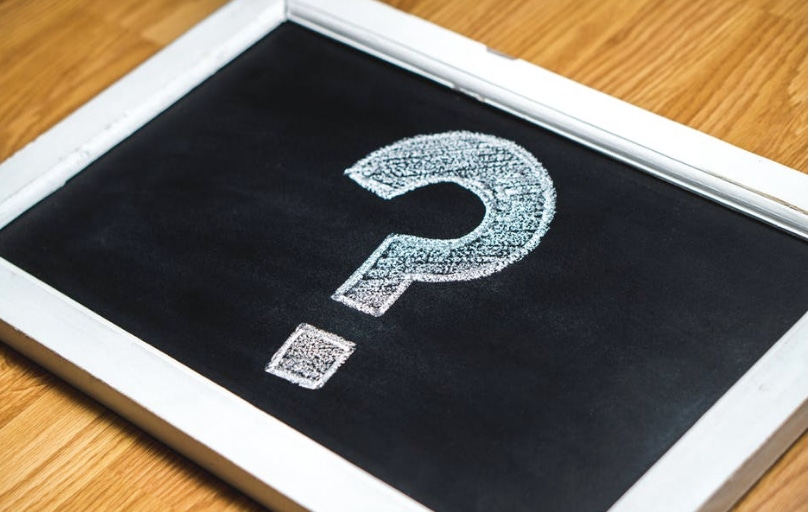
Sponsored by CloudBerry Lab
There are a growing number of products on the market that help MSPs get into the BaaS–or, backup as a service–game and create new offerings for customers and a new revenue stream for the MSP. We know customers want to protect important data and we know MSPs are more than happy to offer these solutions to their customers. After all, happy customers stay. Unhappy ones leave. But before you jump into BaaS, ask yourself these five questions (and make sure you answer them, too).
Question 1 – Could you lose customers without a BaaS offering?
Customers can roll their own backup, if needed. The problem is that most customers who are going the managed services route have already made the decision to outsource much of their IT. It’s a good bet that if you’re not offering BaaS now, your customers are concerned why. And we know concerned customers become open to other options, and those other options can lead to a move to another MSP. If you’re not concerned about customers leaving because they’re happy to roll their own backup when needed, then you can delay a BaaS offering. If, however, you do have concerns that your customers might leave for an MSP who offers BaaS, then you probably should consider this addition to your roadmap.
Question 2 – Where do you plan to store your backups?
Where to put your backups has some very important CapEx and OpEx revenue implications based on the storage. But it also has implications for your customers and your ability to restore during disaster. Most MSPs will choose between local, cloud or a hybrid storage approach.
Local backup storage gives you control over the disk and the management. If the storage is already purchased, then some capital expenses are already accounted for (no pun intended). Backups and restores are efficient since local disk is fast with low latency. Being in control feels good but does come with some side effects. You and your customers need to maintain the disk, the cabinets, the RAID controllers, the SAN/NAS/OS software, replace failed disks, provide active administration, pay for new storage and electricity, and be diligent about capacity planning. There are a lot of operational expenses to consider, too. If there is a data center failure, then your customers might be without any access to backups. It’s single point of failure, and that’s a concern for a lot of customers and MSPs.
Cloud storage moves those backups out of the data center and into the cloud. Larger backups and restores may run more slowly if internet bandwidth is limited. That’s becoming less of an issue every year as broadband speeds increase, and, generally speaking, backups can usually run in the background as needed with some internet bandwidth controls in place. You also remove much of the capital expenditures of local backup and shift operational expenses to one of data volume, as that’s how public cloud storage is usually billed. The other benefit is cloud disaster recovery. Cloud backups are protected from any issues in the data center, and authentication to cloud resources helps protect backups against malware and ransomware attacks.
Some customers, though, require a hybrid approach where some backups are sent to both local and cloud storage. That way, you can restore quickly from local backups but are also protected from disaster with cloud storage.
When answering this question, consider how you plan to manage your BaaS offering, what your customers need and how you want to protect their data. Make sure the solution you select can accommodate.
Question 3 – What type of backup should you offer?
There are two major types of backups you can offer your customers.
The simplest, and sometimes the most efficient, is file-based backup. With file backup, customers get their important files backed up. This is the user-generated content like documents, presentations, databases and videos. This data may exist on Windows, Linux, macOS or NAS. It’s the stuff you can never lose as a business. These files will be backed up with multiple versions kept, so customers can roll back to an old copy. Retention may keep them for months or years, and may retain old, deleted files for a time. At the very least, you should strongly consider offering file backup to your customers.
For those workloads that need more protection, there’s image backup. Image backup works at the volume level, and everything on a disk is backed up. This gives MSPs the ability to perform a bare-metal-restore to recover an entire server from backup. Image backups may also be able to be restored to other platforms (virtual like VMware and Hyper-V or even the cloud like an Amazon EC2 instance). This can help greatly in reducing downtime, especially when physical hardware is not available for a restore. Image backups initially process more data (like the OS itself), so consider features like compression, block-level backups and deduplication to save on storage. If you’re not planning to offer image backup initially, but might in the future, then consider looking for a BaaS offering that can do both. (Learn more about the difference between image-based and file-level backup.)
If your customers are running databases like SQL Server, Oracle or MySQL, or applications like Exchange, then make sure you look for products with application support. This can come in the form of a dedicated agent for the application to assist with backups and restores, or it might be the ability to run custom scripting as a part of the backups to perform application backup. Integrated support will streamline backup, restore, and administration.
Question 4 – What are your committed RPOs and RTOs?
Two acronyms. Both are very important to understand up front. Your RPO is your recovery point objective, and it determines how much data loss is acceptable. No one wants to lose data, but if it’s lost there’s usually an amount that, in the worst case, would be acceptable. That might be 24 hours for data that doesn’t change frequently, or 15 minutes if new data is added and changed with high frequency. Each customer may have different requirements but will look to their MSP for guidance. Your RPO determines how frequently you are going to run backups on a set of data. Once you know what your customers need, you’ll be able to evaluate BaaS offerings to ensure the solution can adhere to your committed RPOs.
Your RTO is your recovery time objective. It’s the amount of time your customer can wait for the data they need to be restored before it starts to negatively impact the business. Again, these are questions to ask your customers. Once you understand what’s needed, you’ll be able to evaluate BaaS offering and backup storage locations to see what RTOs you can offer.
The best way to avoid an unhappy customer is to ensure that the RPOs and RTOs you offer are ones that work for your customers and ones you can keep.
Question 5 – How will you price your BaaS offering?
Your BaaS solution has a cost. That cost may vary based on whether you run file or image backups or provide direct application support. So, a good place to start is your backup software cost. If you’re backing up to the cloud, then there is a cost for cloud storage. Usually, this is on a per GB basis per month. You can be very granular and bill your customers the same way or provide storage in packs (say, 100 GB). If you plan to bill your customers based on storage use, then make sure your BaaS offering tracks usage at the customer level and provides the necessary reporting and billing support.
You’ll also need to consider restore costs if you’re using the cloud. Most cloud storage vendors charge by the GB to get data out. You may include some restores with your storage cost and charge for any overage. A customer who requires large amounts of data be restored can generate a large cloud storage expense. So, make sure you’re protected. Lastly, consider your costs for administration, support and restore requests. You’ll have to spend some time thinking about all these variables when choosing your BaaS vendor and your cloud storage vendor as prices and features for BaaS and storage vary widely in the market. But, all these variables need to be considered in order for you to provide your customers the lowest cost while maintaining margins.
Conclusion
Backup-as-a-service is becoming an increasingly popular offering for MSPs. The growing marketplace of BaaS software, combined with extensive cloud storage options, means that MSPs can find the right combination of software and storage to meet their customer demands and add BaaS as a new revenue generation offering.
Learn how to define the basic options of your BaaS offering, what features and capabilities your backup solution should have and more in this 7-page MSP’s Guide to Backup-as-a-Service.
This guest blog is part of a Channel Futures sponsorship.
You May Also Like
