TeamViewer 10 Beta Adds Dropbox, Google Drive Integrations
TeamViewer 10 beta has made its debut. The new version this remote control and online meetings software offers a host of new features for managed service providers (MSPs) and their customers. Here are the details.
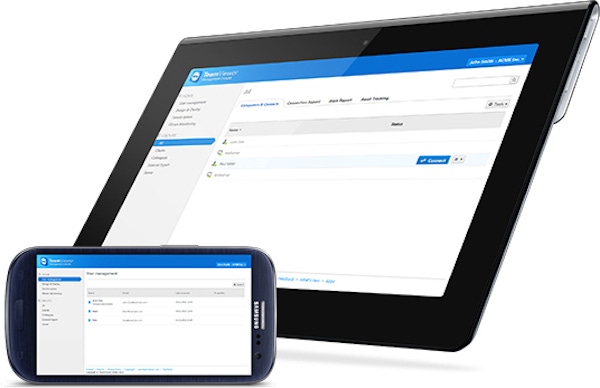
TeamViewer has launched TeamViewer 10 beta, a new version of its remote control and online meetings software that now features integration with Box, Dropbox, Google Drive and OneDrive.
Available for Windows, Mac OS and Linux, TeamViewer 10 allows IT administrators to apply, distribute and enforce policies via the TeamViewer Management Console, a web-based user management system.
New integration for Dropbox, Box, Google Drive and Microsoft OneDrive let users share files stored in these cloud drives during meetings or remote control sessions. TeamViewer said that because the data is already in the cloud, users save time and bandwidth by sharing files from wherever they are.
The new release also features a Computers & Contacts application programming interface (API) that lets users integrate their computers and contacts into other applications.
Some additional features include the following, according to the TeamViewer statement:
One-Click Video Calls – Business partners and customers can now connect using video and VoIP with both image and audio without having to first start a screen sharing session. It is possible to see and talk to multiple participants simultaneously in a single call and share the screen at any time. Just like regular screen sharing meetings, TeamViewer video calls are end-to-end encrypted.
Improved Messenger – Enhanced communication features include a complete chat history for all conversations, making it easy to locate a previous message across devices. Users can send offline messages or create persistent group chats. All chat conversations are entirely end-to-end encrypted, so discussions are always secure.
Master Whitelist – New whitelisting capabilities allow users to manage access to devices using just one whitelist via the Management Console without requiring granting users access on each specific device. It is also now possible to add entire companies to the whitelist at once instead of having to add each separate user.
Enhanced Control during Meetings – Meeting presenters can lock the door on online meetings to do last minute prep work or encourage participants to be on time. Participants can be let in or removed from a meeting.
“TeamViewer 10 has more robust customization and collaboration features than ever before, so businesses can create the look and feel they want and facilitate collaboration while ensuring that company information is secure and that only authorized users ever have access to remote sessions,” Kornelius Brunner, TeamViewer’s head of product management, said in a prepared statement.
IDC: TeamViewer is “a significant player to watch”
The demand for clientless remote support software is increasing, and TeamViewer could reap the rewards of this rapidly growing market.
TeamViewer recently has announced new solutions to better support MSPs and their customers and strengthen its market position.
In addition to TeamViewer 10 beta, TeamViewer unveiled its airbackup cloud-based backup solution in April and Android and iOS software development kits in September.
International Data Corp (IDC) also is predicting TeamViewer will be a major player in the clientless remote support software space soon.
“IDC believes that TeamViewer is a significant player to watch in the clientless remote support space,” IDC researchers wrote in a June 2014 report. “Solutions that have previously been marked as ‘second-tier’ are beginning to break into ‘first-tier’ status, with TeamViewer being the best example of this.”
Share your thoughts about this story in the Comments section below, via Twitter @dkobialka or email me at [email protected].
About the Author(s)
You May Also Like


