Lubuntu Netbook Remix: A Look
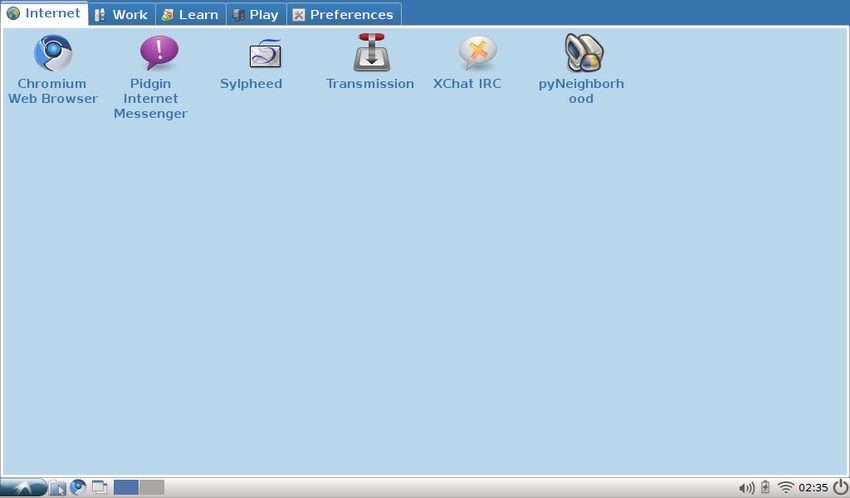
Ubuntu Netbook Remix is not the only game in town for users looking for an Ubuntu interface that caters to the small screens (and, in some cases, touchscreens) of netbooks. Lubuntu also offers its own version of the “netbook remix.” Read on for a look.
Back in February, we wrote a couple reviews of Lubuntu, the lightweight Ubuntu variant based on the LXDE desktop environment. But we got too wrapped up with Lucid’s release and other pressing business to take a look at Lubuntu Netbook Remix.
Why LNR matters
If you read this blog very often, you know that I tend to write stuff off as insignificant, because I’m pessimistic like that. It would be typical of me to conclude that no one will ever use LNR, because Ubuntu Netbook Remix (and its next-generation cousin, Unity, which I wrote about last week) already fills its niche adequately.
But as much as I’d love to dismiss LNR, I can’t. It may be only an alternative interface for an alternative variant of an alternative operating system, but it also stands out for several reasons, most notably:
In contrast to Unity, it doesn’t require 3D video hardware. When UNR is retired, LNR will be the only *buntu interface that will work on netbooks without 3D acceleration.
Like Lubuntu, it’s blazingly fast on modern hardware. UNR and Unity are fast enough, but nothing beats Lubuntu when it comes to speed (or finding a full-featured Linux distribution for an old machine).
While UNR and Unity ditch Gnome toolbars altogether, LNR combines the traditional Lubuntu desktop panel with a netbook interface. This hybridized approach may be better in some cases.
Taking a look
So what does LNR actually look like? Here are some screenshots:

Lubuntu default desktop

Lubuntu applications

Lubuntu graphics applications
As the screenshots demonstrate, LNR is essentially just regular Lubuntu, with a special, big-buttoned netbook interface substituted for the desktop. The normal Lubuntu panel is still available at the bottom of the screen.
All in all, there’s not much else to say about how LNR actually works. It’s a simple, straightforward product; what you see is what you get. When I was using it, the only criticism I had was that there are no keyboard shortcuts for navigating between the different categories of the netbook interface.
Would I ever use LNR? Probably not, because my netbook is pretty adept at running regular Gnome. But if it were slower and I decided to switch to Lubuntu, I’d probably choose the netbook interface over the regular one. After all, the only thing I’d be giving up is the image on my desktop background, and I could live with that.
About the Author(s)
You May Also Like


