How MSPs Can Find Extra Time Each Day
PSA and RMM tools can automate tasks, increase efficiency and improve accuracy--all of which save MSPs valuable time.
May 25, 2017
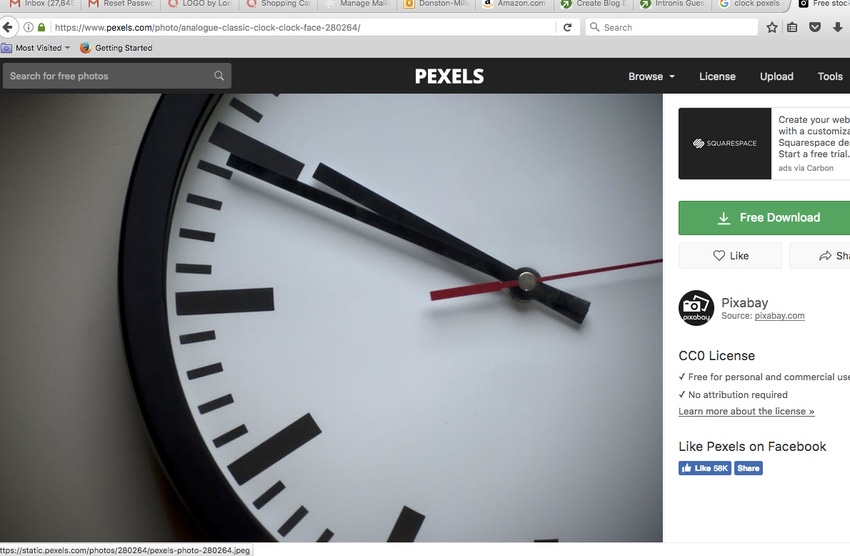
Sponsored by Barracuda MSP
 If you’ve ever caught yourself saying, “There aren’t enough hours in the day,” it might be a sign you need to hire another employee–or it might just mean you’re not running your managed service practice as efficiently as you could be.
If you’ve ever caught yourself saying, “There aren’t enough hours in the day,” it might be a sign you need to hire another employee–or it might just mean you’re not running your managed service practice as efficiently as you could be.
Providing managed services gives you the opportunity to expand your business and earn more revenue. As you offer new services and take on new clients, however, automating processes and keeping close tabs on labor hours become critical to meeting your service level agreements (SLAs) and operating profitably.
Most MSPs leverage professional services automation (PSA) tools to track tickets and remote monitoring and management (RMM) tools to manage their customers’ endpoints and track the performance of their managed services offerings. Furthermore, many managed services vendors also offer integrations with PSA and RMM tools to help their MSP and solution provider partners simplify operations, maximize efficiencies and increase profitability. What many MSPs don’t often realize, however, is that these tools can also help them reclaim time in their day.
Avoid Time-Wasting Data Entry Activities
A few years ago, an IT benchmarking study by Autotask found that about two-thirds of respondents spend up to 20 hours per month entering data into multiple systems. If there is one philosophy that every MSP should subscribe to, it’s “don’t spend time on things you can automate.” Plus, not having to re-enter data into multiple systems increases accuracy–which saves time because you won’t have errors to correct. Both your PSA and your RMM software support these tenets.
PSA software helps MSPs manage their business, staff, and projects with less time and effort. If your PSA software is integrated with your RMM software, you can manage everything from a single dashboard, saving time opening and closing windows and uploading data to non-integrated systems. PSA software also enables you to easily transition from CRM activities to sales and quotes to project work and then to supporting all these activities from one system.
Additionally, PSA software helps MSPs prioritize their work. As new tickets are added to the system, it automatically reprioritizes the list, which saves MSPs from having to constantly reevaluate their priority lists. Not only does this feature save time, it ensures the most critical issues are addressed first.
Ensure Employees Are Tracking All Billable Hours
Your PSA and RMM software can also show how your employees spend their time. If technicians and other employees use these tools properly, billable time is logged–and even automatically billed when a project is complete, saving you even more time.
Tracking time may be a difficult habit for some of your employees to establish, but it’s obviously worth the effort to train them to never miss logging billable time. It’s quantifiable. Some ways to help win that battle include:
Regularly emphasize the importance of entering all labor hours into the tool and regularly review employees’ performance metrics
Remind employees who struggle to consistently log their hours that it helps you determine how to properly reward star performers based on merit
Also, consider providing your entire team with access to automation tools. For example, your finance department can find value in using the billing features integrated with service agreements, hardware and software costs and labor data. This can extend the value of your automation tools beyond your technical staff to improve efficiency throughout your organization.
Once you improve your operational efficiency, you’ll be able to scale your business without having to hire more employees. PSA and RMM software help you achieve the core of efficiency–doing more with less effort.
Identify High-Maintenance Customers
Focus on important metrics, and when one of these drops below an acceptable level (for example, open ticket resolution times or repeat tickets within a specific period), take the time to find out where the errors are occurring and fix the core issues. Correcting those issues will save time in the long run–and maybe even save clients.
On the other hand, there are some clients that may not be worth saving. PSA and RMM tools can help you evaluate the profitability of each client. If a particular client is the reason your staff is always out of time, reporting from these tools will make it crystal clear that it’s time to raise your price or part ways.
In today’s highly competitive environment, MSPs must meet customer expectations without fail while controlling costs to stay in business. Whether you make efficient use of time could be the difference between success and failure. Make sure you’re giving your company every competitive advantage possible by optimizing your PSA and RMM tools. And, don’t forget to take advantage of the integrations between these tools and the other managed services offerings in your portfolio.
Neal Bradbury is Senior Director of Business Development for Intronis MSP Solutions by Barracuda, a provider of security and data protection solutions for managed services providers, where he is responsible for generating greater business value for the company’s MSP partner community and alliance partners.
Guest blogs such as this one are published monthly and are part of MSPmentor’s annual platinum sponsorship.
You May Also Like
