DaaS vs VDI: Which is Right for Your Business
I think by this time, most sophisticated IT organizations understand the use cases and benefits of virtual desktops. So I’m going to focus on cloud-hosted desktop-as-a-service (DaaS) vs. “traditional” on-premises virtual desktop infrastructure (VDI). I hope to help you better understand the reasons you might choose DaaS over on-premises VDI.
March 10, 2016
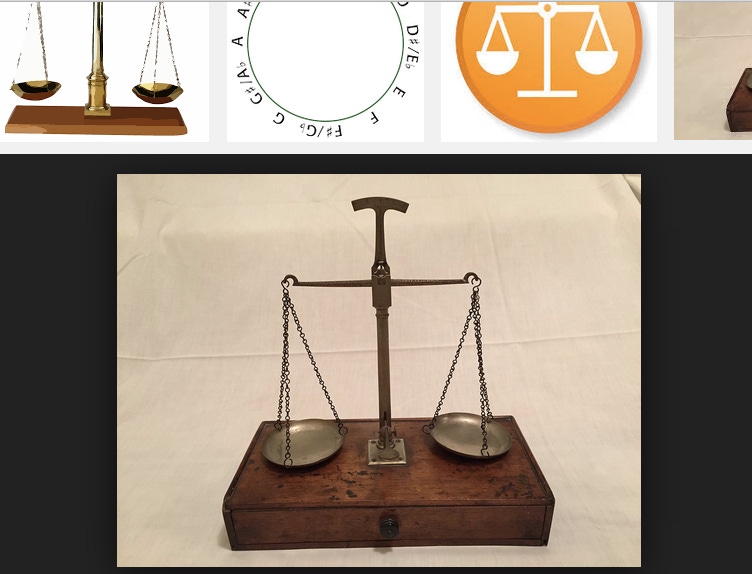
By NaviSite Guest Blog 1
 I think by this time, most sophisticated IT organizations understand the use cases and benefits of virtual desktops. So I’m going to focus on cloud-hosted desktop-as-a-service (DaaS) vs. “traditional” on-premises virtual desktop infrastructure (VDI). I hope to help you better understand the reasons you might choose DaaS over on-premises VDI.
I think by this time, most sophisticated IT organizations understand the use cases and benefits of virtual desktops. So I’m going to focus on cloud-hosted desktop-as-a-service (DaaS) vs. “traditional” on-premises virtual desktop infrastructure (VDI). I hope to help you better understand the reasons you might choose DaaS over on-premises VDI.
If you believe virtual desktops will address your business problems, why not go with DaaS instead of VDI? DaaS is quicker to implement, the economics are more flexible and attractive, and DaaS is easier to administer and maintain. To confirm that DaaS is the best fit, you really just need to (a) validate performance, and (b) make sure it meets your security requirements. If it passes those two tests, then DaaS is the obvious and best solution for you. Let’s take them one at a time.
First, performance.
Virtual desktop performance has to do with a number of factors so we need to break performance down even further. There’s performance of the desktop itself, the “fronthaul” performance or screen refresh, and the performance of the “backhaul” or access to shared infrastructure.
Desktop performance: DaaS wins. OK, that may be a bit too bold, but any DaaS provider worth its salt is using high-end, highly optimized hardware and software that most companies can’t duplicate on their own. Suffice to say that in my six-plus years of being in the DaaS business, I’ve never heard of anyone having an issue with the performance of the desktop itself. In fact, it’s the opposite–most are impressed with the speed!
Fronthaul performance: This is mostly dependent upon latency between the endpoint device and the virtual desktop and bandwidth available to the endpoint–in that order! Yes, latency matters more than bandwidth! That’s because an endpoint is only consuming bandwidth while the screen is being refreshed, and screens aren’t refreshed nearly as often as people think. Granted, if you’re watching a movie you’re consuming a lot of bandwidth, but, other than that, it’s relatively low. Across many different customer types and various use cases, we see average bandwidth consumption of less than 100 Mbps per concurrent user. And, key to a cloud-hosted solution, it’s cheap and easy to test performance with a POC desktop to see for yourself.
Backhaul performance: Now this is a more difficult discussion since backhaul traffic is highly dependent upon what a customer is backhauling to. But the good news is that it’s easy to test and understand a customer’s specific backhaul requirements and whether it will be an issue. And if it turns out that your backhaul requirements are an issue, there are options to solve for that. First, you can implement a dedicated MPLS circuit for backhaul, and second you can move some, or all, of the infrastructure to the same data center as the virtual desktops.
Now on to security.
The VMware Horizon DaaS platform was architected from the ground up to be a multitenant, cloud-hosted solution, so security is built in to the platform. There are many aspects to the platform’s security, but the five key security principles are:
Separation of networks: Backbone network, the service provider’s network and tenant networks are all separate and non-bridgeable.
Separation of resources: Tenant hypervisors and virtual desktop storage are maintained as separate resources.
Secure communication: The platform uses authenticated connections for communication between software modules on different management nodes.
Secure access: Only HTTPS is supported to connect to Horizon Air portal Web applications (User Portal, Enterprise Center, Service Center).
Minimal node functionality: The only services enabled on management node templates are those needed for the platform. Data center security implementations can block unnecessary ports.
With the ability to quickly and cheaply test a DaaS solution, you can easily understand if performance and security are an issue. It’s certainly a worthwhile investment in time, since a cloud DaaS solution has many additional benefits.
What are the primary reasons IT organizations that are interested in, or are already using, VDI are moving to DaaS? They are simply these:
No CapEx, all OpEx. No hardware to buy–DaaS is a subscription service.
No special, expensive skill-sets required to administer, manage and support the virtual desktop environment. Your service provider manages the platform–you’re buying an SLA.
Faster time-to-value. Can pilot and implement much quicker than on-prem VDI.
More flexible. Can flex up and down more easily. Add or remove desktops as needed.
Only buy what you need. With on-prem VDI you have to create capacity in large chunks so you’re always over buying.
Cloud is cheaper. Pricing is simple, clear and known up-front. Per desktop per month. A DaaS service provider passes on their economies-of-scale savings.
If users are already far from the corporate infrastructure their desktops need to access, cloud will be faster than on-prem.
With those benefits in mind, how do you know if DaaS is the best fit for your business?
Here’s a list of the attributes of organizations that would most benefit from cloud-hosted DaaS, but it’s important to remember that it makes good sense for any business with virtual desktop use cases to consider, and test, a DaaS solution first. Which organizations are the best fit for DaaS? They are organizations…
That need to provide a corporate desktop environment to contractors or outsourcers
That need to provide access to a corporate Windows desktop or apps to employees using non-standard end-points such as tablets, smartphones or thin clients
With many, geographically dispersed brand offices
That require more granular control over the type of corporate desktop environment their employees access
That are using on-prem VDI today and want to expand, yet are frustrated by the cost and complexity of VDI. This is the most common reason organizations make the move to DaaS.
Do any of these sound familiar to you and your IT organization? You may be ready for DaaS.
Bottom line: DaaS and VDI solve the same business problems. DaaS is just a different consumption model, but one with significant benefits.
Dave Peternell is DaaS Partner Enablement Manager, VMware. Guest blogs such as this one are published monthly and are part of MSPmentor’s annual platinum sponsorship.
Dave Peternell
DaaS Partner Enablement Manager VMware (formerly Desktone)
– See more at: http://www.navisite.com/resource-center/blog/daas-vs-vdi-which-right-your-business#sthash.EAWzpgGG.dpuf
Dave Peternell
DaaS Partner Enablement Manager VMware (formerly Desktone)
– See more at: http://www.navisite.com/resource-center/blog/daas-vs-vdi-which-right-your-business#sthash.EAWzpgGG.dpuf
Dave Peternell
DaaS Partner Enablement Manager VMware (formerly Desktone)
– See more at: http://www.navisite.com/resource-center/blog/daas-vs-vdi-which-right-your-business#sthash.EAWzpgGG.dpuf
You May Also Like
