Microsoft Teams Essentials Offers New Partner Opportunities
The partner version of Teams Essentials delivers the same commercial-grade features that come with Teams through Microsoft 365--without the need to fully deploy Microsoft 365.
January 20, 2022

Sponsored by Microsoft
Last December, Microsoft announced a new product, Microsoft Teams Essentials, a full-featured standalone version of Microsoft Teams. Microsoft sees this as a major game changer for small businesses, providing several great opportunities for the partner ecosystem to win over a new type of customer. (More information from Microsoft for Partners can be found here: Microsoft 365 Partner Portal).
As more and more small businesses are transitioning to a hybrid work environment, they are challenged to find the right tools for coping with the new work standard. Teams Essentials, a standalone meeting and chat solution, provides a solution. With easy setup within minutes, Teams Essentials provides small businesses with new ways of engaging with their customers and employees, establishes new workstyles and even opens the door for new business models. Teams is the one app that lets your customers create space to meet, connect and work—when and how they want–to grow their businesses at a very low price.
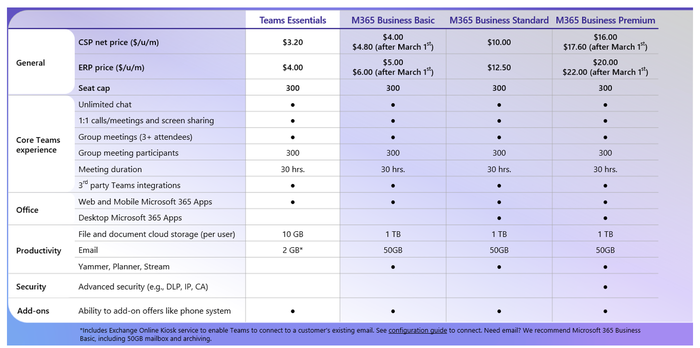
The opportunity Teams Essentials creates for partners to acquire new customers is huge. Microsoft has truly put the extra effort into building a version of Teams Essentials exclusively for partners as part of the Cloud Solution Provider (CSP) program. The partner version of Teams Essentials offers superior value at the same price of the version customers would purchase via the Microsoft website.
In fact, this partner version (called Teams Essentials AAD) delivers all the same commercial-grade meetings, chat, channels and file collaboration that come with Teams through the Microsoft 365 suites, without the need to fully deploy Microsoft 365. It seamlessly integrates with the current infrastructure and email of whatever solution your customers are currently using. Teams Essentials is built for partners, with full manageability and the ability to easily transition your customers into more advanced Microsoft 365 for business suites as customer needs grow.
Below are four scenarios for partners that we see Teams Essentials unlocking:
Enable Teams for on-premises or hosted email customers: We often hear from small businesses that want to use Teams but are concerned about how cloud migration might disrupt their day-to-day business. Teams Essentials works on top of whatever email your customers are already using, meaning partners can add the full power of Teams into any
Replace legacy PBX with Teams Essentials plus Teams Phone System: Teams Essentials works seamlessly with Teams Phone System, Direct Routing, Operator Connect, or 1st Party Calling Plans to enable partners to sell a targeted voice offering to customers looking to replace their legacy systems with modern calling capabilities.
Connect frontline workers in small businesses: Frontline workers have been critical to the continued operations of small businesses. Teams Essentials delivers the right features like shift scheduling in Teams and the right price point to digitally empower workers.
Deliver Teams ISV apps directly to customers: Teams Essentials supports full third-party integrations, meaning partners now have an easy entry point to deliver customized experiences on top of the Teams platform.
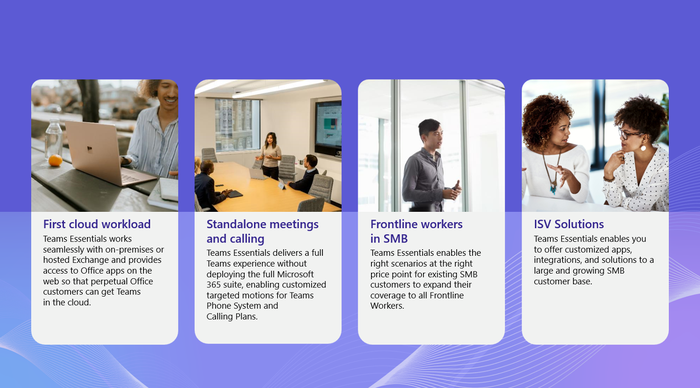
First and foremost, Teams Essentials provides you as a partner with a new front door to service small businesses you have not been able to attract before. By leveraging Teams Essentials as the first step into the door, this retains your ability to grow those customers into full Microsoft 365 customers over time.
This new product comes is a part of the new Modern Work strategy Microsoft is driving. Teams Essentials enables the best meetings, chat and collaboration experience regardless of a customer’s current IT infrastructure. Microsoft Defender for Business, which was announced at Ignite, enables enterprise-grade endpoint protection for small businesses whether they use Windows, Mac, Android or iOS. Both Teams Essentials and Microsoft Defender for Business offer great ways for partners to address critical needs for small businesses today, enabling to grow with the customer in the future.
You can learn more about Microsoft Teams Essentials by visiting the Microsoft 365 Partner Portal to get training content, to-customer assets and more.
This guest blog is part of a Channel Futures sponsorship.
About the Author(s)
You May Also Like


