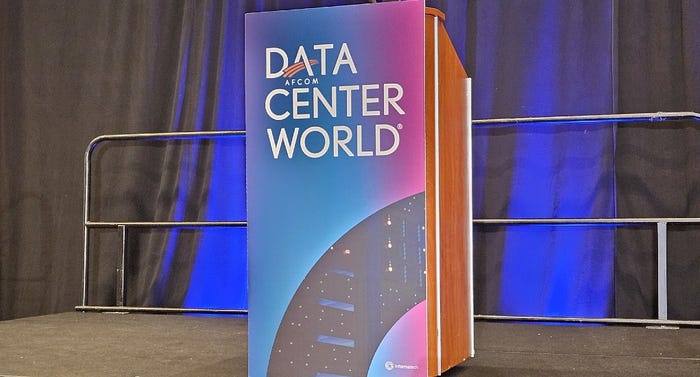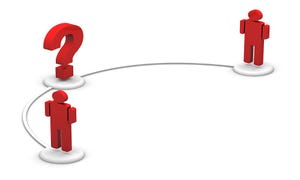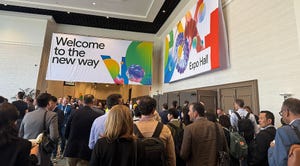CF20: Top UCaaS providers 2024
Unified Communications/Contact Center
CF20: 2024's Top UCaaS Providers You Should KnowCF20: 2024's Top UCaaS Providers You Should Know
No provider can touch Microsoft's dominance in UCaaS, analysts tell Channel Futures for our latest CF20 list. Avaya, RingCentral and 8x8 also made the list. See who else did.