The Microsoft BUILD event keynote earlier today in Anaheim, Calif., was kind of a big deal. Microsoft's efforts with Windows 8 are really deeper than building an operating system. Windows 8 is truly an entire ecosystem of interconnected products that allow for a very Apple-like approach to platform development.
September 14, 2011
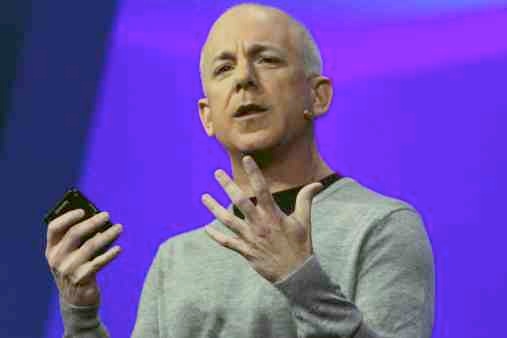

steven sinofsky
The Microsoft BUILD event keynote earlier today in Anaheim, Calif., was kind of a big deal. Microsoft’s efforts with Windows 8 are really deeper than building an operating system. Windows 8 is truly an entire ecosystem of interconnected products that allow for a very Apple-like approach to platform development. Our resident blogger was happily surprised, since he thought the Windows 8 keynote would be a glorified tech demo. The Windows 8 Keynote kicked off with Steven Sinofsky (pictured), president of Microsoft’s Windows Division, giving a slightly Steve Jobs-ian presentation, complete with sneakers that looked suspiciously like New Balance. Cute. And it only got better from there.The first-look demo displaying the basic mechanics of Windows 8 actually ran on an ARM-based tablet. The hardware platform wasn’t revealed until after the demo. That twist received considerable applause.
Microsoft’s goal with Windows 8 was to be “bold” and to “re-imagine” the way desktop computing should be. Those buzz words, however cliché, describe what Microsoft has done. The Metro UI interface was shown off with a multitude of notification and information innovations, which make it more than a touch layer on top of Windows 7. In fact, Sinofsky stressed that Metro isn’t a layer, rather, it’s built into Windows 8’s “core” and is part of the entire operating system.
The User Interface
The entire Metro interface works like you’d expect. Tap an application and it loads up full screen. But how does one multi-task? An open applications can go into “docked” mode, offering a unique side-bar version of the application. Then, another application can be opened, and run alongside the ‘docked’ application. The Microsoft team has built a huge amount of APIs into Windows 8 to make it a cohesive “web of applications” that “aren’t silos” since they can talk to each other via the cloud. Added bonus: Windows 8 allegedly consumes less RAM and fewer processes than Windows 7.
The real secret sauce to Windows 8, however, isn’t the fancy Metro UI. Instead, it’s how Microsoft has made it insanely easy for developers to build into that interface and easily create an application that can hook into all the nice Windows 8 features. Much like iOS program where a few lines of code can invoke something like the iPhone camera roll or setting up an e-mail, Windows 8, too, allows for developers to do the same.
A presentation was given of how easy it was to write an application that called up a photograph, let a user doodle on it, and then submit it to Facebook. It was all done inside Visual Studio 11 with an incredibly small amount of code (about 50 lines). Load that app into Microsoft’s Expression Blend, and you can easily tweak the visual output of the device, and automatically ensure your app looks great even when a Windows 8 tablet is flipped around into different orientations. It was all point and click, not a singe line of code was written to ensure this compatibility.
Multiple Languages
But what sweetened the pot was that Microsoft has now made it possible to build Windows 8 apps in almost any language you want. JavaScript and HTML, Visual Basic and C#, or C and C++ and XAML. All of these apps can then subsequently be ported over to Windows Phone 7 with minor tweaks. Conversely, any application written in any of the aforementioned coding languages can be imported and converted almost painlessly to become Windows 8 “Metro” style apps, thanks to all the extra hooks Microsoft has built into operating system.
Developers in the audience were incredibly impressed and gave a rousing applause to a lot of these demos. The VAR Guy, likewise, is impressed. Developer’s choice always ensures quality applications, and since these languages are natively supported, there should be no issues of cross-platform porting hiccups.
Overall, the Windows 8 Metro experience is fluid, easy to use, intuitive (because lots of gestures are similar to iOS) and visually appealing. It might not appeal to the hardcore user, but The VAR Guy can easily see consumers (even Mom and Dad) using Windows 8 Metro. The VAR Guy knows that sounds crazy coming out of his mouth, but Microsoft has really done their homework.
Pleasing the Crowd
Towards the end of the presentation, Microsoft announced that it did indeed build a developer tablet with Samsung (dubbed “Developer PC”) and 5,000 of the 11-inch tablets were going out to the audience. The Windows 8 Developer tablet — however — is not ARM based. It’s actually based on an Intel Core i5 platform. Hmmm. The VAR Guy isn’t’ sure what to make from this, other than surmise Windows 8 on ARM isn’t quite ready for prime-time. Still, the developer tablet is a beefy machine, with 4GB of RAM, NFC, developer tools, and a host of other tablet must haves like USB ports, HDMI out, 3G, accelerometers, magnometers (compass) and a dock to support a keyboard and mouse.
Windows 8 was also demoed on a plethora of other PCs, ranging from netbooks, ultrabooks and massive gaming PCs. Switching back and forth between the Metro-style UI and the good old fashioned Windows Explorer is smooth, fluid and easy (with the Windows key), and for those using dual monitors, you can setup one monitor to be Metro, while the other is Explorer.
But not it’s not all glamor and glitz. Windows 8’s Explorer is relatively ugly and disjointed when compared to the Metro UI. And while Metro can create tiles for more traditional Windows applications, they will take you away from the Metro UI or pop up in a window above the Metro UI. Windows Task Manager, which got a huge information overhaul (including showing suspended Metro apps) pops up above Metro in the regular old Windows Explorer look. Translation? There’s no integrated at-a-glance app monitoring / switching for Metro. With all the other integrated goodies and settings Microsoft put in, it seems like the one thing Windows love and need to do — micromanage their applications — is the one thing Microsoft couldn’t implement natively into Metro.
But even then, there are good points. Task Manager now automatically lets you look at your startup items at a glance, letting you shut off unwanted boot processes. You can even see layouts of data, network and CPU usage in more detailed fashion. Windows 8 also supports user account syncing via Windows Live, so you can have multiple computers with your user settings, apps and personalization settings.
Top Notch
The coolest Windows 8 feature for The VAR Guy — which will likely address many people’s issues with Windows getting clogged up (AKA ‘bit-rot’) — is the “Refresh PC” feature. Windows 8 is actually smart enough to take a specialized snapshot of your files, applications and personalization settings, but refresh the operating system layer to factory settings. That means malware problems, spyware, and any other gunk in your registry is instantly zapped, but your productivity isn’t. This tool, if it actually works well in the field, could be invaluable to IT help desk techs everywhere.
For business professionals, and the channel, Windows 8 will be Windows as usual. You don’t have to use all the fancy stuff, but it’s there if you want it. Word, Excel, development applications and anything else will still load up like they used to. Microsoft has promised that anything that ran on Windows 7 would run on Windows 8. But the true purpose of Windows 8 is making everyday computing incredibly simple and easy.
There’s no talk about if there will be different versions of Windows 8, but our resident blogger learned that Windows 8 will essentially be the same version installed on a tablet or a workstation. The VAR Guy isn’t sure if this is as big of a leap as Windows 95 (from Windows 3.x) was, but it’s certainly the first real big step Microsoft has taken in a very long time. The VAR Guy is optimistic and intrigued and can’t wait to get his hands on a Windows 8 tablet to try out.
And for the industry on the whole? Apple may not be worried, but Android tablet manufactures could be shaking in their boots. If Windows 8 finds real love in the marketplace and the hardware is successfully implemented, an 11-inch Windows 8 tablet is incredibly more robust out of the box than an Android table, The VAR Guy believes. Only time will tell, but The VAR Guy has a feeling the tablet wars have just begun.
About the Author(s)
You May Also Like


