Whether you attended this weekend's Southern California Linux Expo (SCALE) or another recent open source event, one trend is clear: Linux advocates certainly love their Apple MacBooks.
February 11, 2008
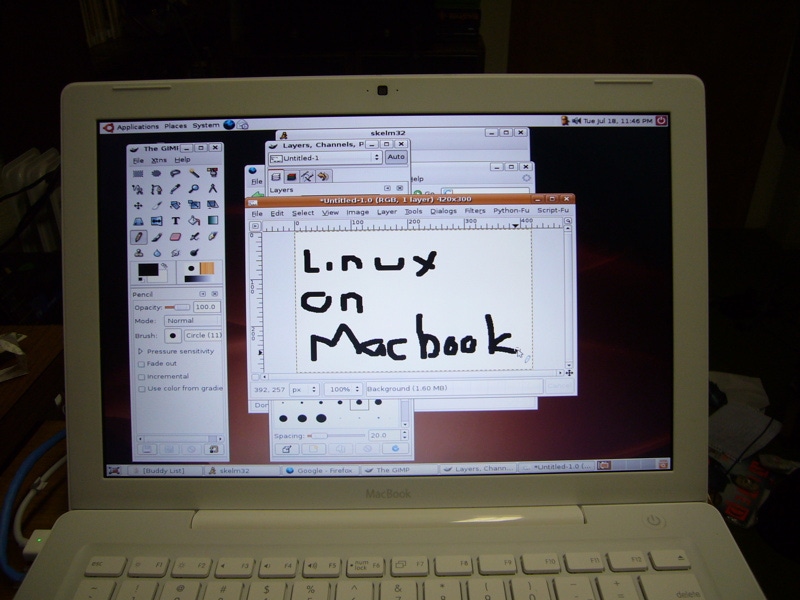
 Whether you attended this weekend’s Southern California Linux Expo (SCALE) or another recent open source event, one trend is clear: Linux advocates certainly love their Apple MacBooks.
Whether you attended this weekend’s Southern California Linux Expo (SCALE) or another recent open source event, one trend is clear: Linux advocates certainly love their Apple MacBooks.
The VAR Guy noticed a ton of Apple MacBooks during last year’s UbuntuLive in Portland, Oregon (here are 50 observations from that event). And this past weekend, a few sharp-eyed bloggers mentioned that there was a preponderance of MacBooks at the Southern California Linux Expo.
So what’s happening here? Conventional wisdom — suggesting that open source advocates are cheap geeks who don’t want to pay for technology — is just plain wrong. On the contrary, it seems as if the open source movement is more about quality than price. And Apple’s commitment to quality, it seems, is enough for open source folks to overlook Steve Jobs’ penchant for building closed, proprietary systems.
Yes, even The VAR Guy has a mix of proprietary systems (MacBook, Mac OS X, Windows XP) and open source (specifically, Ubuntu Linux).
Elsewhere at SCALE, Mozilla evangelist and board member Chris Blizzard gave a presentation on the future of Firefox. You can find a recap at Ars Technica.
Other coverage from the SCALE event:
About the Author(s)
You May Also Like


