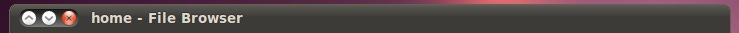
The default positioning of window-management buttons in Ubuntu 10.04 has generated a lot of controversy. But given the decreasing importance of these buttons in modern desktop environments, I’m left wondering if the issue is really so important. In a year or two, after all, window titlebars may be a thing of the past.
As I wrote recently, Lucid Lynx will bring with it a radically refreshed theme. As part of the interface changes, the buttons for minimizing, maximizing and closing windows will be relocated to the left of the window titlebar, from their position on the right where users of most modern operating systems are used to finding them. More specifically, the titlebar will now look something like this by default:

Screenshot
Personally, I’m not crazy about this decision. The position of the buttons will feel “wrong” to most users, Ubuntu veterans and Windows converts alike.
True, wrong and right in this context are defined by convention, not logic. But in the absence of sound reasoning or research proving that the interface changes make for an objectively more functional desktop, I have to remain convinced that the right place for window buttons is on the right, if only because it’s been like that since Windows 3.1 (pace OS X).
Ivanka Majic, one of the designers behind the interface changes in Lucid, recently provided some feedback on the rationale behind the button placement. Unfortunately, she didn’t explain why exactly the decision was made as much as she provided a cool drawing of window titlebars through the ages. I’m still not convinced this was a good idea, Canonical.
Does it matter?
All the same, I’m not sure it really matters where the window buttons live, because they’re becoming less and less important. By many measures, window titlebars are on their way out.
For example, Ubuntu Netbook Remix discards them in favor of a few extra vertical pixels of screen space. For the same reason, applications like Google’s Chromium browser retain only a hybridized version of the title bar, combining it with menu controls.
More notably, when Gnome 3–which is set to accompany Ubuntu 10.10 next fall–hits the masses, it will bring with it a whole new conceptualization of window management in the form of Gnome Shell. (For a look at an early version of Gnome Shell in action, see this post from a few months ago.)
If Gnome Shell catches on, it will make window management buttons almost obsolete, since windows will be managed from a central location. And with the unlimited number of virtual desktops that Gnome Shell provides, minimizing and maximizing windows may no longer be very necessary in the first place–why shrink a window when you can create a new workspace instead?
In order to be truly innovative, Ubuntu’s designers might better have thought in terms of the future of window management, considering how to make Lucid’s new interface consonant with the trend away from titlebars and other pixel-wasting elements of traditional desktops. But at this point, it looks like that innovation will have to wait until Gnome 3 necessitates it next fall.
About the Author(s)
You May Also Like


