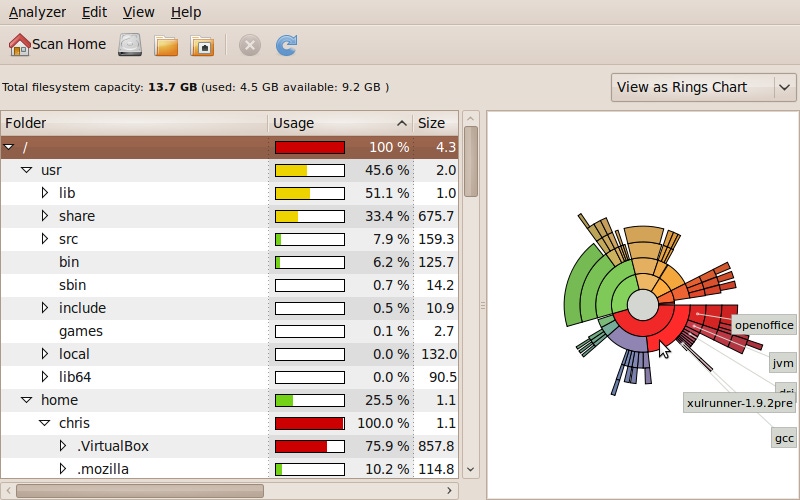
Although it may not be news to many Ubuntu users, I recently discovered the Disk Usage Analyzer tool, which has proved enormously useful. Here’s why I think it’s so great.
For a long time, I either ignored disk-usage concerns or monitored disk space with command-line tools, not because I’m a geek (although that may be part of it) so much as because I didn’t realize such a useful graphical utility existed for that task.
The tiny 16-gigabyte SSD on my new netbook, however, has forced me to streamline my approach to disk maintenance, since with such a tiny hard drive, I don’t have much room for error. The last thing I need is to have my workflow interrupted because I can’t log into my computer due to lack of disk space.
The Disk Usage tool, or Baobab, has been in Ubuntu for a long time. Starting with Ubuntu 9.10, however, the operating system will automatically display a pop-up notification warning users when disk space is getting low, with a button for opening the analyzer tool. This is how I discovered it.
What I like
The utility is pretty impressive. When first opened, it takes a few seconds to scan the hard disk, but then displays drop-down menus, along with a chart, showing how much space is being used by different directories:

Disk Usage Analyzer
In my case, I was able to tell quickly which applications and files were eating up most of my precious megabytes. (It turns out OpenOffice has quite a footprint.)
Impressively, the application can even scan remote file systems mounted over the network, which means I can use it to analyze the disks on servers that don’t have graphical environments installed.
Granted, none of this functionality is new, and it’s not exactly earth-shattering technology. The tool also doesn’t do anything that can’t already be done from the command line, if you’re willing to read some man pages.
Nonetheless, the Disk Analyzer is a well-designed, intuitive and highly useful little utility that makes Ubuntu a pleasure to use. If you haven’t given it a try, you should.
About the Author(s)
You May Also Like


