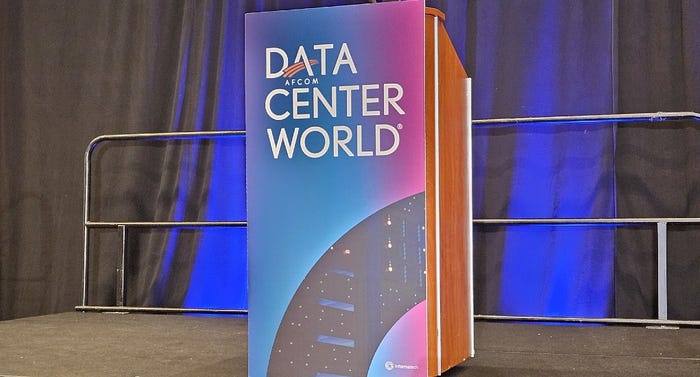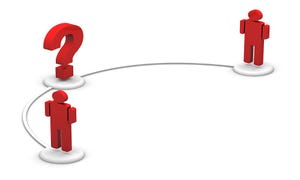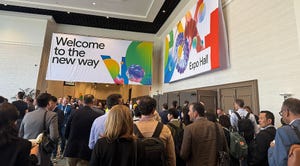Crown Castle Fiber
Connectivity
Crown Castle Fiber Business Hinges on Board BattleCrown Castle Fiber Business Hinges on Board Battle
The company's co-founder calls Crown Castle's pursuit of a fiber business a "shameful adventure" that turned the company into a "ridiculed laggard."