Microsoft vulnerabilities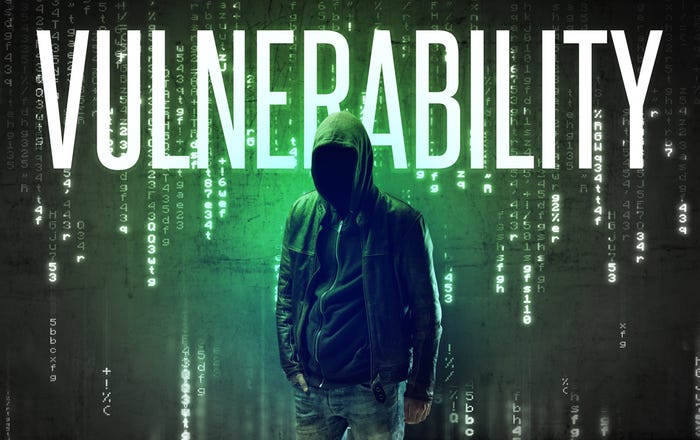
Cybersecurity News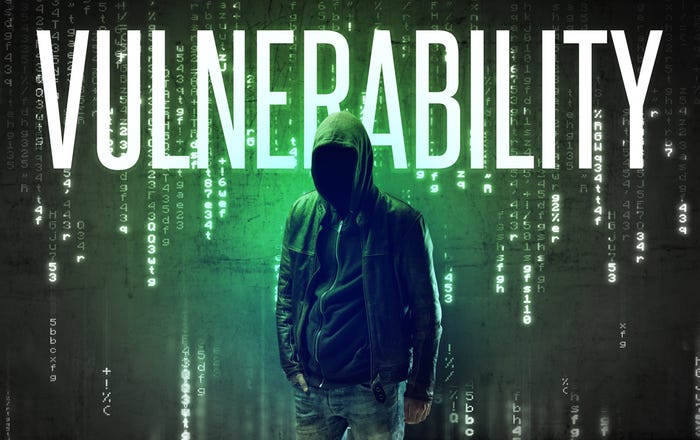
BeyondTrust: Microsoft Vulnerabilities Near Highest-Ever Numbers in 2023Microsoft Vulnerabilities Near Highest-Ever Numbers in 2023
Cybercriminals remain focused on compromising identities.
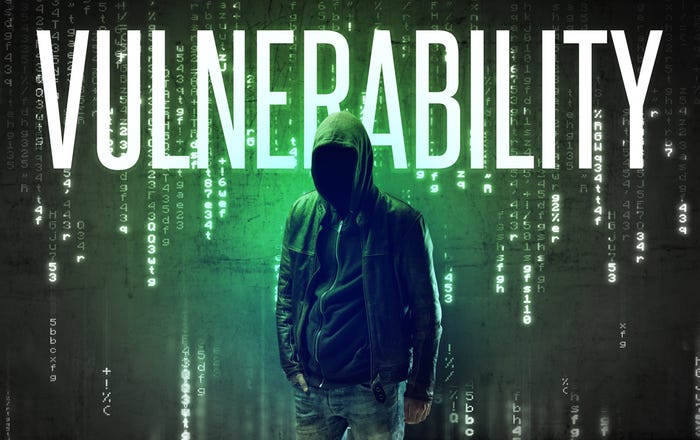
Cybercriminals remain focused on compromising identities.