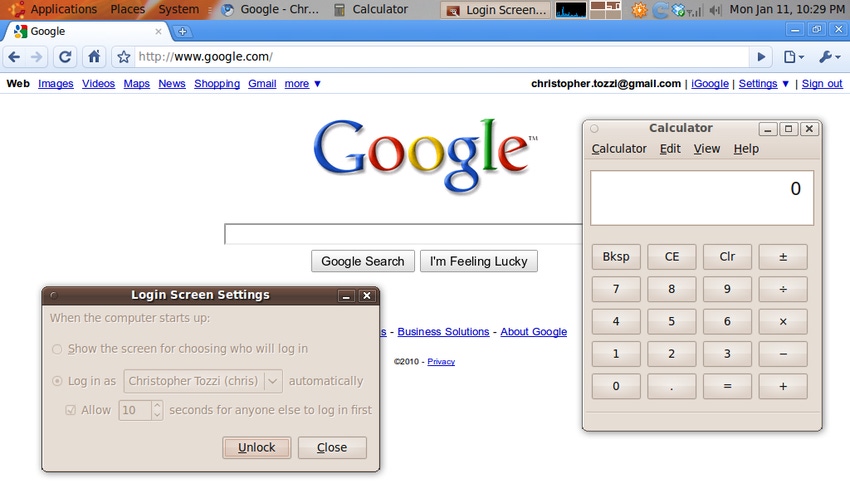
I’ve read a lot about Google’s Chrome browser in the blogosphere, but have yet to see it being used in the wild. Given this observation, and my increasingly strained relationship with Firefox, I decided to give Chromium, the open-source browser on which Chrome is based, another try. Here’s what I found.
I’ve been a Firefox fan for a while, and haven’t seriously used any other browser since Firefox 2 was released. Unfortunately, my new netbook seems to be afflicted by this super-annoying bug, which causes the Firefox “Awesome Bar” not to work after waking my computer up.
I suspend this machine a lot, and that bug provided good inspiration for me to test out some Firefox alternatives, starting with Chromium. I easily installed the browser from Ubuntu’s PPA and was off to the races.
Cool things about Chromium
I played around with Chromium early last summer, but it was far too raw at that point to be a serious contender for production use. That’s all changed, and there are a number of aspects of Chromium that I found impressive.
For starters, it seems quite a bit speedier than Firefox 3.5, especially on javascript-heavy websites–which is not surprising, since many of Google’s most profitable services, like Gmail, depend heavily on javascript, providing a strong incentive for Google to ensure those applications are maximally responsive. I didn’t run any benchmarks myself, but most of those I read, such as this one, reported similar findings on Chromium’s speed.
Chromium also offers a slew of features that aren’t available in Firefox by default. These include built-in developer tools that provide functionality similar to that of the Firebug extension for Firefox, as well as a utility like Mozilla Prism that creates stand-alone Web applications.
I also like Chromium’s efficient use of screen space. There’s no toolbar on top and no status bar on the bottom, maximizing the number of pixels available for web content. This attentiveness to screen real estate is important on my netbook, which is limited to 1024×600 resolution.
Perhaps the most impressive feature, at least to me, was Chromium’s built-in support for flash and similar content. There’s no need to install Adobe’s plugin, which is handy. Disregard this. Chromium currently does flash the same way as Firefox, via an independent plugin.
Uncool things about Chromium
Of course, with the good always comes some bad, and Chromium is not perfect. Besides a few serious bugs that still need to be worked out (the code is still beta), there are some aspects of the browser that I seriously dislike.
Above all, Chromium by default uses its own theme, which is pretty ugly, in my opinion:

Chromium
This setting can be changed to use the Gnome theme instead, but the neon blue by default seems like a poor choice, especially against Ubuntu’s earth tones.
I’m also not a fan of Chromium’s integration of the search box within the address bar. In Firefox, I like that these two elements are separate. Combining them makes it harder to separate search suggestions from entries for previously visited websites.
Finally, while Chromium comes with a lot of cool features, as discussed a few paragraphs above, I’m not sure I like that these are installed by default. What happened to the simple, bloat-free browser that renders web pages without doing anything else?
Firefox is relatively plain out-of-the-box, and extra functionality–including pretty much everything that Chromium offers by default–can be achieved via extensions.
Chromium also allows extensions, but it comes with many more features built-in than Firefox has. I’m not sure this is the best approach; it seems to me that it might be a better idea to make stuff like the developer tools and Prism-esque features an optional add-on, rather than an integrated component that will waste system resources for users who aren’t interested in such functionality.
That said, Chromium is not exactly a resource hog–it’s comparable to Firefox in terms of resource use, in my experience–and the few extra kilobytes of memory being sucked up by the developer-tools feature aren’t going to break the RAM bank on any modern computer. All the same, bloat is the last thing the modern IT world needs more of, and developers should work hard to avoid unnecessary functionality.
All in all, Chromium is a very solid web browser, and I will probably stick with it for the time being as long as I don’t experience any major bugs. I’m not going to say Ubuntu should ditch Firefox and install Chromium by default, but Google’s browser is definitely worth checking out for those who have grown tired of the Mozilla world.
About the Author(s)
You May Also Like


