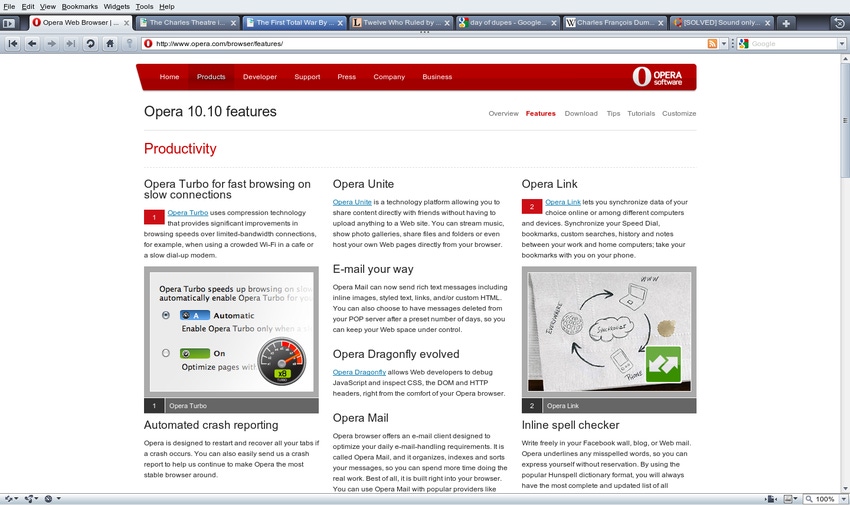
These days–in contrast to ten years ago–the world has plenty more Web browsers than it needs. And yet I can’t find one I’m happy with. My continuing search for a browser I get along with led me recently to try Opera, a seasoned but still largely obscure player on the browser scene. Here’s what I thought of it.
In recent months, I’ve gone through Chromium, Epiphany and multiple versions of Firefox in my attempt to find a browser that’s fast and bug-free.
As I wrote a few weeks ago, I liked Chromium at first and stuck with it for a while, but I’ve recently come to the conclusion that its code remains too raw for production use. Since it’s still in development, it suffers from some seriously annoying bugs, one of which caused me some substantial data loss the other day. That was a deal-breaker for Chromium and me.
Epiphany, which is based on the excellent WebKit rendering engine and fits in well with Gnome, is not a bad browser. But I think it’s kind of ugly and could stand improvements to its interface design. I’ve tried Epiphany in the past and it just didn’t work out.
As for Firefox, I have high hopes that the 4.0 version will be better (assuming the developers get to work on doing more than prettying the interface for that release). Until Firefox 4 appears, however, I have better things to do with my RAM.
Testing Opera
Given my dissatisfaction with all of the above, I installed Opera 10.10 in hopes that it would prove to be the elusive browser I’ve been searching for all my life. Installation was simple; the application is not available from the Ubuntu repositories, but Debian packages can be downloaded from its website.
Opera, a closed-source, cross-platform browser emanating (like the Linux kernel) from Scandinavia, has been around since the 1990s. Its market share has always been negligible outside of certain niches, but it has a long tradition of innovation (or at least quick emulation) on the features front.
Here’s what Opera looks like:

Opera Screenshot
So what do I think of Opera? In short, it’s not bad. Its biggest strength is probably the number of options and tools it offers, if that’s what turns you on. Opera provides many more customization choices than most browsers, which some people may appreciate more than others.
More notably, Opera comes with a suite of built-in tools that extend functionality far beyond what you expect from a basic browser. It has chat and email clients, and even offers a tool called Opera Unite, which is similar to Dropbox in most respects.
Certain other browsers rely on optional extensions to achieve extra functionality. While I can’t imagine very many people choosing to use Opera for chat and email instead of separate applications, having these options built-in may be useful in certain situations, such as when you want to keep your application stack slim.
Opera is also solid on the performance front. I’ve had the same session running for several days and it’s remained stable and not too leaky on memory. It also renders pages quickly and accurately–which is important these days, when some browsers seem to be so focused on exotic features that they forget their main job is to parse HTML.
The bad
Unfortunately, despite its good points, Opera is not without some relatively serious flaws. In particular, I don’t like the following at all:
Vertical scrolling is not nearly as smooth as in Chromium, or even Firefox. Sure, blame it on X11, but I don’t care; I just want smooth scrolling.
Text search is done in a pop-up box. My eye started twitching when I realized this, because it brought back painful memories of Internet Explorer.
Similarly annoying is the do-you-want-to-save-this-password feature, which also involves a pop-up box rather than a less intrusive panel à la Firefox or Chrome.
Opera’s interface is heavy on toolbars, which steal space away from Web content. On my netbook’s tiny screen, that’s problematic.
So what’s the verdict on Opera? Overall, it’s fine, but I’m not convinced it’s anything special. However, it’s also currently installed and has yet to cause the loss of three hours’ worth of work, so I just might stick with it–at least till something better comes along.
About the Author(s)
You May Also Like


