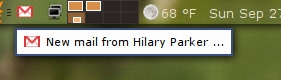
Given the popularity of Gmail, it’s not surprising that a score of desktop applets have emerged for notifying users of new messages. I recently set out on a quest to find the best one. Here are the results.
Until about a month ago, I clung defiantly to Evolution for managing email on my main computer. Gmail’s Web interface is great, but I really liked the responsiveness of a stand-alone email client. Unfortunately, Gmail and Evolution never got along very well–Evolution had a habit of hanging sometimes when connecting to the Gmail servers, and it lacks support for some Gmail features, like labels. So I gave up on Evolution a few weeks ago, when I switched to Gmail’s Web interface full-time.
This meant, however, that I no longer received notifications in the system tray when new mail had arrived, which Evolution provided by default. I missed this feature, since it allowed me to keep track of new messages no matter which workspace I was in. To fill this void in my post-Evolution life, I went in search of a standalone applet for Gmail notifications. Here are my findings.
CheckGmail

checkgmail
CheckGmail is a reliable and feature-rich notifier applet. Unlike the other applets in this list, it can watch the Gmail feed for new messages, rather than merely pinging the server at a specified time interval (although it can do that too if you want).
In addition to displaying a pop up notification when new mail arrives, CheckGmail will display a preview of the newest message when the mouse hovers over its applet in the system tray, which is another cool feature.
On the downside, CheckGmail doesn’t support the osd notification system, probably because it’s a generic *nix application rather than Ubuntu-specific.
cGmail

cgmail
cGmail integrates with Ubuntu’s osd daemon to display notifications using the slick and graceful system introduced in Ubuntu 9.04, which is a definite plus. On the other hand, the notification message, “There is a new mail” (or “There are X new mails”), is a bit awkward, but it could probably be changed easily enough, since the application is written in Python.
Among cGmail’s features is the option to store passwords using the Gnome keyring, which will help put paranoid users at ease (most of the other notifiers store Gmail credentials in plain text files). It also offers the ability to run arbitrary commands upon detection of a new message, meaning the sky–or the Bourne-again shell, at least–is the limit when it comes to geeky things you can do when you receive email.
gm-notify

gm-notify
gm-notify, as its homepage explains, is a “simple and lightweight” Gmail notifier for Ubuntu 9.04. Like cGmail, it uses the osd daemon to display notifications.
gm-notify offers no features besides the ability to play a sound when a new message arrives. It has no system-tray icon–which may or may not be desirable, depending on individual preference–and its notifications display only the subject line of the newest message, not the sender’s email. But its footprint is indeed small, and it’s a great option for those interested in simple and sweet notifications.
Gmail Notifier

gmail-notify
Gmail Notifier is another relatively simple applet modeled after the application released by Google, which doesn’t support Linux. It gets the job done, but its pop-ups are kind of ugly, not to mention barely readable with the system theme I’ve chosen (DarkRoom, one of the default alternative themes that ships with Ubuntu 9.04). It fits in better with the desktop of yesteryear than modern compiz-enabled Ubuntu.
Mail Notification

Mail Notification popup window
The mail-notification applet, installable from the Ubuntu repositories, is a generic mail notifier supporting all IMAP and POP email accounts, not just Gmail, and can be configured to monitor multiple accounts at once.
I had a lot of trouble getting this to work properly. I had to start the service manually–it wasn’t added to the Gnome panel automatically–and it crashed Gnome keyring the first time I configured an account. The tray icon, reminiscent of the default Fedora artwork circa FC 2, is not very attractive. Worst of all, the notifications appear as pop-up dialogue boxes, which are both intrusive and ugly.
I’d love to see the functionality and aesthetics of this applet improved, as it would be a great choice for checking all of my mailboxes from one place. But its implementation in Ubuntu 9.04 needs a lot of work.
Conclusion
After trying each of these different applets for a few days, I think I’ve settled on cGmail, although CheckGmail is a close second and would definitely be a winner if it integrated with osd. But that choice reflects personal preference more than anything else; all of these utilities perform the same basic function well.
About the Author(s)
You May Also Like


