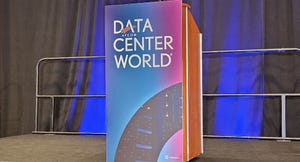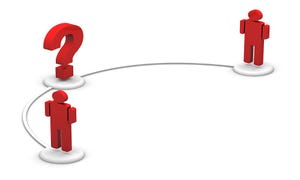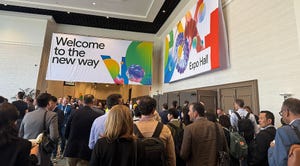Frontier Data Breach
Cybersecurity News
Frontier Data Breach 'Contained,' Cybercrime SuspectedFrontier Data Breach 'Contained,' Cybercrime Suspected
Frontier didn't confirm the number of customers whose personally identifiable information was accessed.