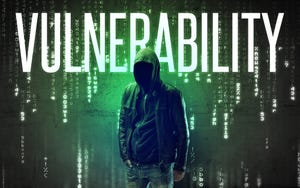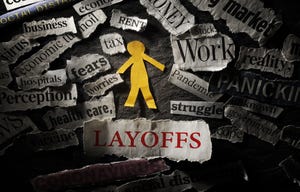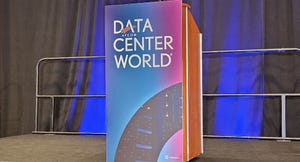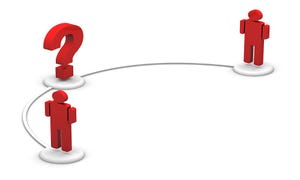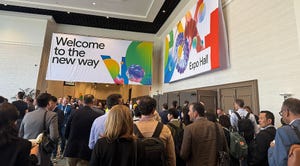Nextiva channel partners get new leader
Unified Communications/Contact Center
Ex-Vonage, Telarus Exec Promoted to Lead Nextiva Channel PartnersEx-Vonage, Telarus Exec Promoted to Lead Nextiva Channel Partners
He's ready to take the reins at the Nextiva, leading the company's next-level channel efforts with revamped tech.