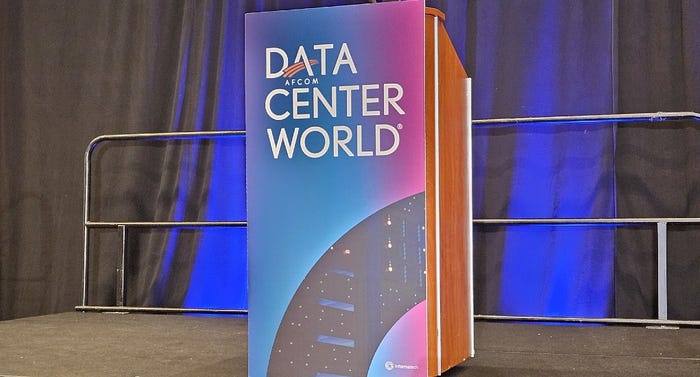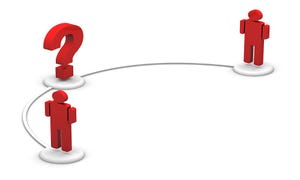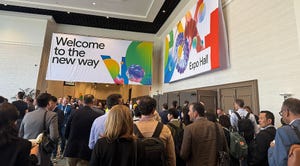AI cybersecurity threats challenged by Cisco Hypershield
Cybersecurity News
Cisco Takes On AI Cybersecurity Threats, Launches 'Hypershield'Cisco Takes On AI Cybersecurity Threats, Launches 'Hypershield'
The tool leverages hyperscaler technology, bringing a fresh data center/cloud security approach.