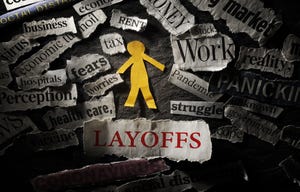Mobility & Wireless
8x8 Operator Connect opportunity
Unified Communications/Contact Center
8x8 Operator Connect Debuts, Extending Partner Opportunity8x8 Operator Connect Debuts, Extending Partner Opportunity
The cloud contact center company says it is the only Operator Connect provider with a native contact center solution built for Teams.

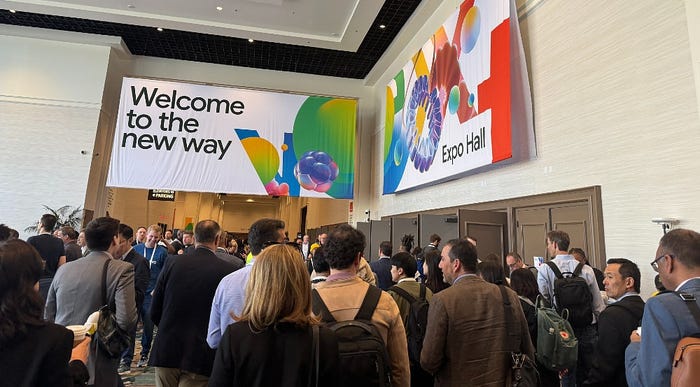



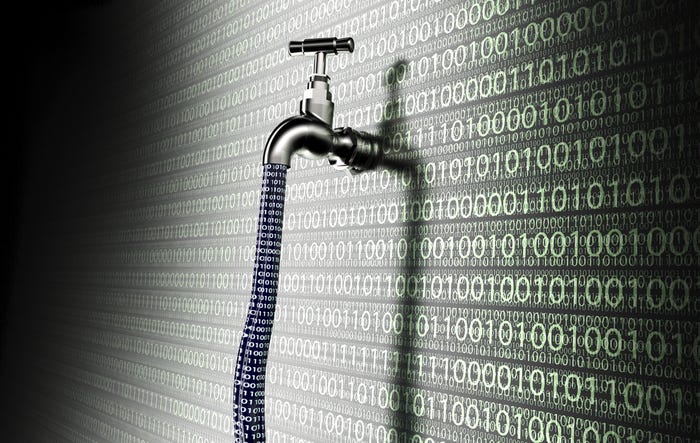





















.jpg?width=300&auto=webp&quality=80&disable=upscale)