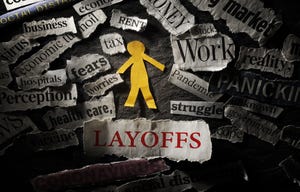Mobility & Wireless
fixed wireless at Verizon, AT&T
Mobility & Wireless
Verizon, AT&T Earnings Show Diverging Fixed Wireless StrategiesVerizon, AT&T Earnings Show Diverging Fixed Wireless Strategies
Decreasing business wireline revenues remain a hot topic for both carriers, which are seeking to modernize and operationalize.


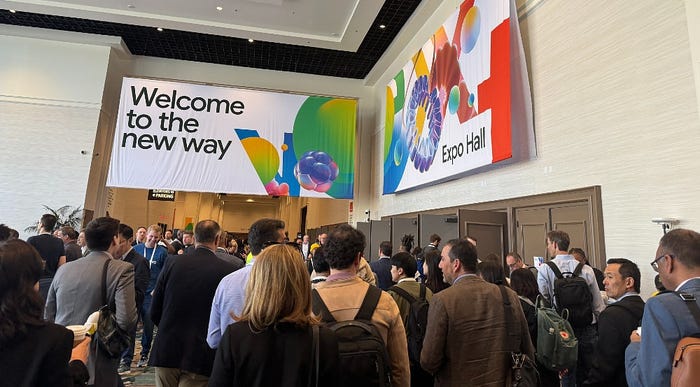



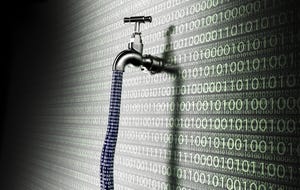





















.jpg?width=300&auto=webp&quality=80&disable=upscale)