On July 14, Microsoft will terminate support for Windows Server 2003, putting to rest what has been a highly successful and stable operating system for more that 12 years. Approximately 11 million environments worldwide are still running Windows Server 2003--and with just a few months left until its end of life, there is a big opportunity for VARs like you.
March 9, 2015
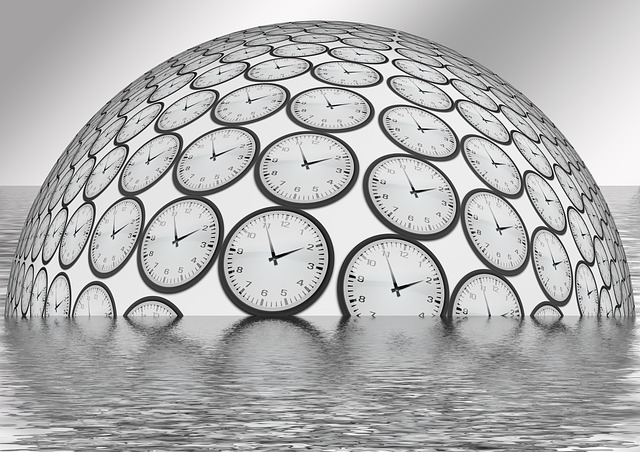
By Carbonite Guest Blog
On July 14, Microsoft will terminate support for Windows Server 2003, putting to rest what has been a highly successful and stable operating system for more that 12 years. Approximately 11 million environments worldwide are still running Windows Server 2003–and with just a few months left until its end of life, there is a big opportunity for VARs like you.
Many businesses will decide that it makes sense to not only upgrade their server software (likely by migrating to Windows Server 2012 R2), but also to replace their existing hardware. By helping your customers fully understand the implications of Windows Server 2003 end of life—and the crucial role of backup before, during and after migration—you can easily increase sales and profit margins.
What Windows Server 2003 End of Life Means for Your Customers
It pays to talk with your customers about the specific risks they may face if they don’t migrate to a new operating system. If they remain on Windows Server 2003, they face potential security risks, compliance issues, incompatibility with new apps, and reliability concerns. The bottom line is that a newer operating system, such as Windows Server 2012 R2 on modern hardware, is a much safer bet and offers significant business benefits. Not only can your customers rely on a more secure, fully supported system with active warranties and parts, but they’ll also take advantage of advances in virtualization, storage and cloud connectivity.
Why Backup Plays a Crucial Role
Backup is an essential part of migration because it's crucial for any enterprise to protect critical business data—especially during transitional periods where additional risks are present. You can show your customers why they absolutely need data protection before, during and after migration.
Discuss data backup as a necessary insurance plan for any business—protecting the business from accidental loss of user data, database corruption, hardware failures, security threats and other disasters that can occur during transitions like Windows Server 2003 migration. You can also outline why having the option to roll back during migration if any data is lost is an absolute must.
You can also consider recommending hybrid backup for the additional security and flexibility it can deliver. If unexpected setbacks or business downtime occurs, files will be readily on-hand for immediate recovery.
The Ideal Recommendation: Carbonite Server Backup
When you’re creating a proposal for migration services, it makes sense to consider adding Carbonite Server Backup to help your customers achieve a smooth migration. Not only does a Carbonite bundle sale increase your profits, but it can also create a relationship with a customer that goes far beyond the initial sale.
Join us for a free webinar on March 11 to learn more about the role of backup before, during and after Windows Server 2003 migrations. If you’re not already a Carbonite Partner, join today!
Guest blogs such as this one are published monthly and are part of The VAR Guy's annual platinum sponsorship.
You May Also Like
