The shift to remote work has raised the risk level for PST files, especially when it comes to compliance.
December 1, 2020
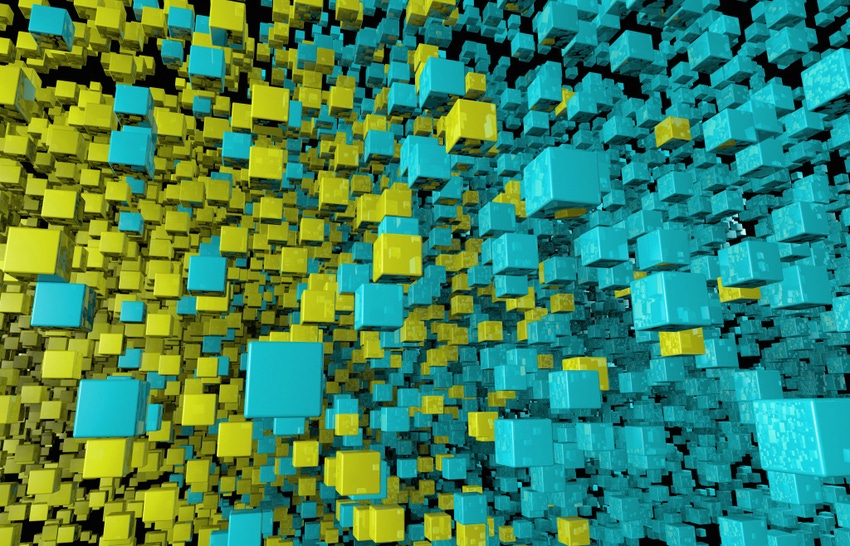
Sponsored by Quadrotech
Properly dealing with your PST files is more important than ever with the global shift to remote work. PST files are extremely vulnerable to attack, “ticking time bombs” with a huge risk capable of “exploding” at any time. Now is the time to finally migrate those pesky PST files to Office 365.
Notorious Problems with PST Files
The infamous Sony hack in 2014 exposed just how vulnerable, and expensive, PST files can be. Fast forward to 2020 during a pandemic, where remote workers are unknowingly exposing their own organizations due to increased accessibility issues with PST files containing sensitive information.
Outlook Personal Storage Table (PST) files originated in the ‘90s and early ‘00s, when they gained popularity as a space-saving solution, allowing copies of emails to be stored on local drives and personal devices rather than sitting on Exchange servers that incurred high costs for extra storage.
Ultimately, PST files are incompatible with modern-day IT operations, and if critical information is stored locally on end user workstations, there’s a huge risk of data loss, whether due to innocent system errors or targeted theft.
PSTs are portable and can be stored virtually anywhere–laptops, desktops, removable media, local networks, etc.—which makes them extremely difficult to identify and vulnerable, opening up regulatory concerns with GDPR compliance. In terms of remote work, large PST files can cause major problems as they don’t roam well, are susceptible to corruption on the network and aren’t supported in virtual desktop environments.
Other common problems with PST files include:
eDiscovery issues: PST data is effectively “off the grid”–not searchable within the Microsoft Office 365 ecosystem–so if the information is required, locating it in a timely manner is near impossible. In all likelihood, compliance teams won’t even know it exists, let alone be able to find it. Depending on the regulation, companies could find themselves faced with sanctions, fines and expenses related to the discovery order. The fact that PSTs are portable, rarely backed up, hard to search for and easily deleted is all cause for a perfect storm if your organization ever needs to comply with a discovery order.
Policy problems: PST files commonly break message retention policies enforced by enterprise organizations, as they exist in shadowy darkness that isn’t easily detectable.
Corruptible and irreparable: As PSTs are commonly stored locally with no routine backup, the risk of corrupted data is high. This also prevents the sharing of files between multiple users. PSTs are also notoriously unreliable (they were never intended to store large amounts of data long-term), and there are many ways they can become corrupt.
Helpdesk demands: If you’re an IT admin, PST files can cause numerous problems, with frequent requests to repair corrupt data or locate missing files. Backup maintenance is also a strain on time, and all of this old-school administrative effort is a drain on costs and resources.
Device dependency: PSTs are only accessible by the device they’re stored on, meaning there’s no remote access. Recent global events have shed a light on this particular pain point, as PST users have been unable to access critical data while working from home.
Top Tips for PST Migration
IT teams are increasingly being tasked to find, centralize and–if not required for eDiscovery–delete PST files. Over the years, we’ve conducted numerous PST migration projects to migrate PST to Office 365 (or On-prem Exchange or Enterprise Vault), and we have a wealth of expertise in this arena.
In our experience, the average size of PST files is around 2GB, so when you multiply this by the number of staff in your organization, you can see how the total size of PST files can easily surpass several terabytes. Accordingly, this will have a huge impact on restore times and storage requirements.
If 2020 is the year you’re finally planning to tackle your PST problem, please watch one of our on-demand webinars or contact us for more information.
This guest blog is part of a Channel Futures sponsorship.
Read more about:
MSPsAbout the Author(s)
You May Also Like


