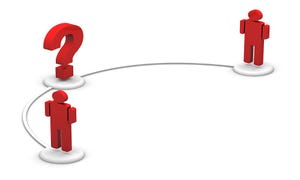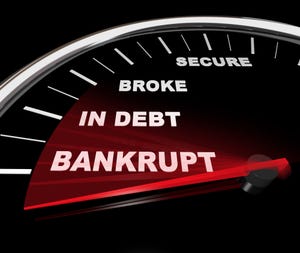Oracle NetSuite partners rewards
Channel Sales & Marketing
Oracle Netsuite Partners Rewarded for Reconnecting with CustomersOracle Netsuite Partners Rewarded for Reconnecting with Customers
Oracle Netsuite partners find comfort in the familiar: Revenue from existing customers in EMEA is up 45%.