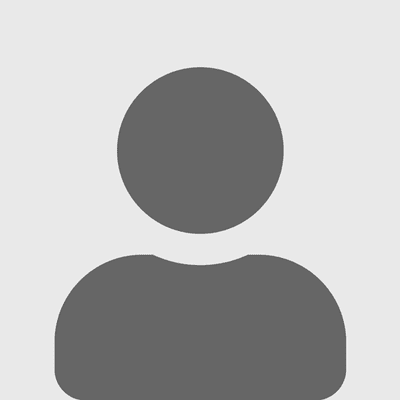While some partners have become proficient in making the total cost of ownership argument for cloud infrastructure or hosted VoIP, building a compelling TCO for cloud desktops is proving ... well, more cloudy.
November 14, 2013
**Editor’s Note: This article is an excerpt from the Digital Issue, “Virtualizing Desktops in the Cloud,” which is available for download from Channel Partners Cloud Insights.**
By Andrew Pryfogle
Cloud desktops, also known as hosted virtual desktops (HVD) or desktops-as-a-service (DaaS), are starting to gain traction, but the complexities around selling them continue to confound many channel partners. While some partners have become proficient in making the total cost of ownership (TCO) argument for cloud infrastructure or hosted VoIP, building a compelling TCO for cloud desktops is proving … well, more cloudy.
Much of the confusion comes from comparing virtual desktop infrastructure (VDI) to traditional PC deployments a debate that has rages for years in the enterprise IT community. In that discussion, many have argued that VDI deployments require more capital expenditures, more expensive virtualization software licensing and more high-priced IT engineering talent. In fact, a 2010 white paper published by Microsoft Corp. argues that VDI deployments for traditional office workers
cost 11 percent more than a well-managed PC environment. But DaaS is not VDI; it’s a cloud-based, multitenant VDI service a difference that changes the game entirely.
It may help to think of hosted desktops as analogous to hosted VoIP. In the world of computing, the individual PC would be equivalent to a PBX. However, you would never dedicate a single PBX to a single phone user that’s silly. But in the computer world, we dedicate processing, storage and applications on a 1:1 basis all the time. VDI, in this analogy, then becomes the equivalent of deploying a single PBX to serve many phone users in the same office that makes sense. Just as hosted VoIP enables customers to leverage the economies of multitenancy, so do hosted desktops. DaaS is VDI-as-a-service provided with efficiency and scale by cloud service providers serving hundreds of companies and thousands of users for a zero capex, monthly per-user price and at a TCO substantially lower than the alternative.
TCO Modeling
So how do you make a compelling TCO argument? What are the key elements to measure? What are the tangible comparisons to make? What are the intangible advantages of DaaS? How do those factor into your TCO analysis? These are tough questions to answer in a brief article, but here are the basics:
Hardware. This is the logical place to start. The need for hardware obviously doesn’t go away, but there can be significant savings when considering the hardware needed in a DaaS deployment.
Extending the life of your aged laptop/desktop. Most machines become too slow long before they simply stop working. If you’re at the point where you’re about to replace a slow, poor-performing machine, then offloading applications and processing to DaaS may extend that machine’s life by several years. If my 4-year-old laptop can act as a stripped-down thin client, then perhaps it has a lot more life left. Extrapolated across your entire user base, that could result in tens of thousands of dollars in savings.
Lower-cost hardware purchase. Thin clients are a very real and practical solution for desk workers. Last year Dell purchased Wyse, the leader in thin client computing, because of the increasing adoption of these inexpensive workstation alternatives. According to market analysis firm NPD, the average PC cost $513 in 2012. A thin client can be half that cost. In fact, some Dell (Wyse) models are less than $200. Including a $300 per-device savings into your TCO can really move the needle. The cost savings in not having to purchase expensive servers, storage arrays, load balancers, firewalls, etc., also can be a tremendous TCO gain.
Bring your own device. BYOD is also changing the hardware purchase mentality. Many companies are embracing the fact that their employees likely already have a computing device (e.g., a laptop or tablet) that they prefer to work on. DaaS enables companies to publish secure, company-controlled virtual desktop images that can be run from any device, completely eliminating the need for new laptop procurements and ongoing PC maintenance.
Hardware maintenance. The cost of a laptop, desktop or server is not just the purchase price, but the ongoing maintenance. Some of these amounts are simple to calculate because of fixed annual maintenance contracts that DaaS may entirely replace. For example, a customer may pay upwards of $250 per month to an outsourced IT support group for server maintenance. PC maintenance may be $20 or more per month, per machine. In both cases, it is common that user help desk support may be in addition to these numbers.
Software Licensing. This is becoming less of an advantage for DaaS as even Microsoft has embraced the SaaS model with Office 365. However, for the customer considering buying that next Office 2010 upgrade, the service provider licensing agreement (SPLA) can eliminate that capex and replace it with a low, per-user monthly price, typically less than $20. It’s also important to note that most leading DaaS providers will allow a customer to park their existing licenses in their cloud infrastructure, obviating the need for SPLA entirely.
Labor Costs. Labor cost savings are the most sensitive part of the TCO selling process. Clearly DaaS can decrease labor costs for companies. Most DaaS offers include 24/7 user help desk support and may offload the labor traditionally needed for ongoing Microsoft Exchange or Active Directory administration. Depending on how your customer currently is staffed or how they currently are outsourcing these functions, the potential labor cost savings could be the single biggest item in the TCO model. But telling the IT director that you can totally cost-justify DaaS by eliminating him or his staff is not a smart move. A far more effective approach involves demonstrating to IT that offloading its mundane break/fix tasks can enable the staff to work on IT as a strategic asset for the company a major frustration point for IT departments everywhere.
Intangibles. Intangibles are the hardest part of the TCO to quantify because they are subjective and often include soft-dollar savings that are nearly impossible to measure. However, done correctly, this could be the secret to winning more DaaS deals. Let’s take one example. According to a widely published 2009 study by Intel, the average cost to a customer for a lost or stolen laptop is $49,246. While Intel has lots of data to support its number, many people think it ridiculously high. Regardless of your personal opinion of its accuracy, you would agree that the cost is not zero. And you likely would agree that it’s not simply the replacement cost of the actual laptop. Working with the customer, you can reach a number that you both agree on. Simply calculate that number against the alarmingly common number of loss occurrences and you can arrive at a real TCO impact of using a protected virtual desktop image that eliminates the risk of lost data.
Key TCO-Selling Principles
Successful TCO selling is not just plugging a bunch of numbers into a spreadsheet and showing the outcome; there really is an art to it, which requires a sales professional to demonstrate some finesse. Here are some critically important principles to keep in mind and to perfect in your own TCO selling process.
The numbers must come from the customer. Your customer owns the numbers, not you. Don’t make assumptions on the numbers that the customer will not agree to. You can certainly guide them in arriving at the numbers, but they must own them or they will have zero credibility.
If the customer is not engaged in building the model, don’t waste your time. A successful TCO selling effort is completely collaborative with the customer. If the customer fights you every step of the way, or refuses to give you the data you need, they are not simply being difficult they are not buying off on the process. A great sign is when the customer starts reminding you of different elements to include in the model. As they see the model coming together, they become the biggest advocate and champion for your cause.
Allow the TCO process to dictate the outcome. There will be cases that, in spite of your close collaboration with the customer, you simply cannot prove out the TCO model in your favor. That doesn’t mean the process didn’t work. In fact, it probably worked exactly how it was supposed to. If you can’t prove that your DaaS solution is going to save them money or make them money, they aren’t buying what you’re selling and you shouldn’t try to convince them otherwise. Trust the process and your credibility with your customer will increase.
TCO selling definitely takes practice and discipline, but its worth the effort. Few people do it well. It’s one of your biggest opportunities to differentiate yourself in a crowded marketplace. Do the work. Invest the time. It will be one more thing that separates you as a top performer.
Andrew Pryfogle is senior vice president and general manager of Cloud Services & Complex Bids for
Intelisys
. He joined the master agency through its
May 2012 acquisition of the Cloud Services Coalition
, the cloud agency and integrator he founded. Pryfogle has been in the telecom and IT industries for 24 years and has held senior sales leadership positions with carriers such as AT&T, MCI and WorldCom. In 2001 Pryfogle helped start GoBeam Communications, a pioneer in hosted IP telephony that was sold in 2004 to Covad Communications where he spent three years running the channel.
Twitter:
@pryfogle
LinkedIn:
linkedin.com/in/pryfogle
Read more about:
AgentsAbout the Author(s)
You May Also Like