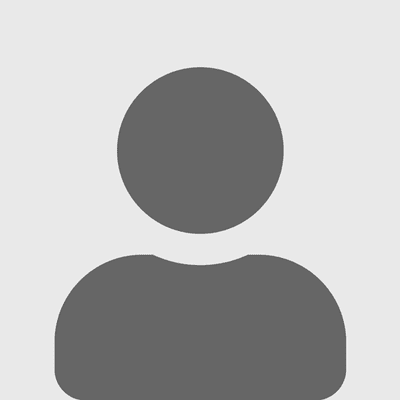The migration process is what really sets the stage for the future profitability of your relationship with your customer. Here are four steps to help you nail it.
August 9, 2013
By Jonathan McCormick
We’re all familiar with the idea of a sales cycle you get a lead, you nurture it into a prospect and then you make a sale. But there’s one more step that many service providers forget: executing on the first post-sale deliverable.
You may think your handshake is your first impression but when you’re delivering a service, the moment of delivery is actually the first impression that truly matters. Bear this in mind when you move your customers into the cloud. The migration process really is what sets the stage for the future profitability of your relationship with your customer. If you nail it, your client will trust you, and you’ll have any more sales opportunities.
If migration goes badly, you will have a far harder time selling any future services to this client.
A worry-free migration is critical. You have your entire customer relationship and the all-important post-sale first impression riding on it. Here are four steps for delivering a successful migration with zero interruption and zero downtime.
Step 1: Alleviate any fears. There are still fears associated with the cloud. So you must make the customer feel secure about the migration process first. Communicate about the experience that backs up your migration process. Explain how you’ve successfully imported legacy data in the past. Show off your knowledge of all technical intricacies involved.
Step 2: Choose your technique. There are generally two ways to perform migration: a stepped approach and a “big bang” (same day cutover) approach. The pace that works best for the customer ultimately determines which migration approach to take. Phased approaches are considered less risky, but can lead to a lengthy state of coexistence between two systems, which may result in numerous day-to-day service issues. A well-planned “big bang” approach is generally much cleaner and guarantees all users are on the same system in the cloud from the start.
As an example, we recently worked with a partner who was migrating a 100-person law firm with multiple offices. We encouraged him to take ample time to discuss both approaches, balancing the need for speed with the imperative for flawless, uninterrupted service. Ultimately, the partner and his customer decided on the phased approach for two reasons: because of the data volume involved and, more importantly, because the customer was willing to accept the complexities of coexistence to avoid any potential stoppages in productivity.
Step 3: Create a project plan. Successful migrations require a fully organized migration plan. Your cloud provider should help you craft a custom migration plan that assures a secure transition to the cloud at a pace the client ultimately controls. It also demonstrates how data migration and cutover will not cause disruption or loss of email connectivity.
The project plan should include the following important milestones:
Cleanup of data on existing systems to prevent migrating old or stale data to the cloud
User creation in the cloud
Migration of user data to the cloud
Quality review and validation of data migrated
Cutover to cloud system
What’s more, to make your customers feel secure, you should ensure that the cutover step has a back-out plan, just in case there is an issue. At no point should a customer be put in a situation where they can’t go back. Make sure that, if necessary, they can go back to their previous Outlook profiles easily. A key to migration is to avoid methodologies that put you at a point of no return.
Step 4: Communicate to end-users. The wild card in every migration is end users. You want to minimize the impact on them, but you also want to make sure they’re on your side and ready to help. Consult with your customer’s IT people as well as representatives of their user base. Work together with them to develop a communications plan so that end users know what to expect, what is required and when they will need to act if at all.
This is especially important if customers need to synchronize wireless devices. Many users have personal devices on the company network, and the worst first impression you can make is for the CEO to be unable to access his or her email from their phone. Nothing kills the potential for future sales like an angry CEO.
In summary, migration doesn’t have to cause downtime. And it won’t as long as you plan well, communicate well and leverage both the experience of your cloud provider as well as the institutional knowledge of your customers. Follow these steps and you’ll make a good first post-sale impression and set the stage for a long and profitable relationship.
Jonathan McCormick is COO of
Intermedia
, where he manages all hosting operations and operations staff. He is frequently sought after as a thought leader in the business communications space to add commentary on industry trends and events.
Read more about:
AgentsAbout the Author(s)
You May Also Like