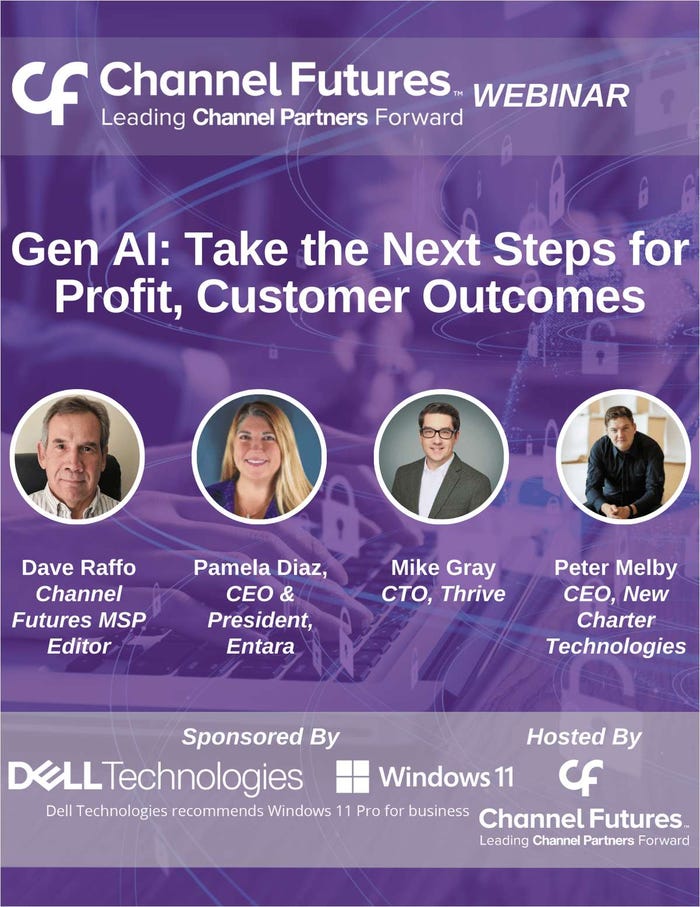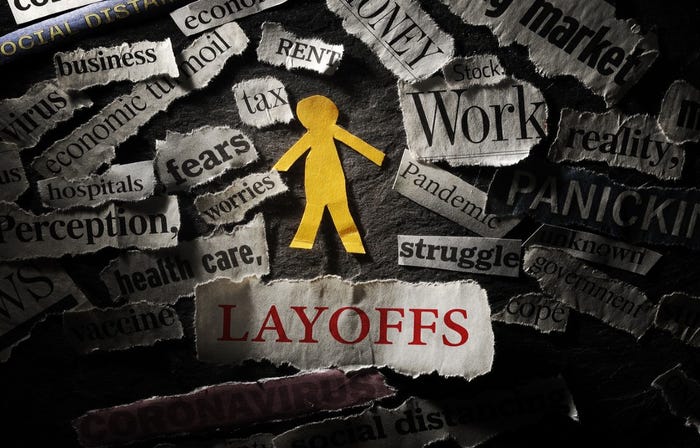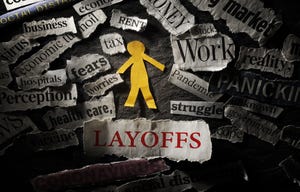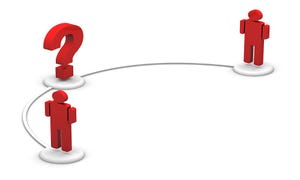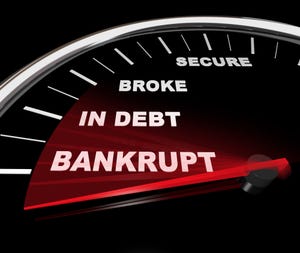MSP 501 Reveal Webinar
Sponsored Content
The 2024 Channel Futures MSP 501: Taking Managed Services, Recurring Revenue to New Heights2024 MSP 501: Take Managed Services, Recurring Revenue to New Heights
We go inside the rankings of the 2024 Channel Futures MSP 501 and reveal the top 50 before they become available to the masses on June 21.