As an operating system that proclaims itself "cloud ready," Ubuntu ought to make it as easy as possible to log in to remote PCs and servers from the Ubuntu desktop. And that's just what users will be able to do in Ubuntu 12.10, which will feature a remote login feature in the greeter screen. Read on for a look.
As an operating system that proclaims itself “cloud ready,” Ubuntu ought to make it as easy as possible to log in to remote PCs and servers from the Ubuntu desktop. And that’s just what users will be able to do in Ubuntu 12.10, which will feature a remote login feature in the greeter screen. Read on for a look.
Admittedly, Ubuntu is perhaps a little behind the times for not already supporting connections to remote hosts from the login screen. Windows, after all, has had features such as this baked in for many years. And ironically, previous versions of GNOME — including those that used to ship with Ubuntu — also supported remote logins, though they used a special GNOME protocol that was not very secure or compatible with other systems.
Catching Up with RDP
Now, Ubuntu is finally set to support remote logins out of the box based on the ubiquitous, industry standard Remote Desktop Protocol, first introduced by Microsoft. There are already plenty of Linux clients available for RDP, but beginning in Ubuntu 12.10, which debuts in October, the login screen will come with an option for connections to remote hosts via RDP built right in.
To make things easier, the remote login tool will also be integrated into Ubuntu’s Single Sign On (SSO) service, so users need not worry about keeping track of the technical details necessary to access remote hosts.
One of the developers behind the new feature, Ted Gould, discussed it recently on his blog, and provided some screenshots of the tool in action:
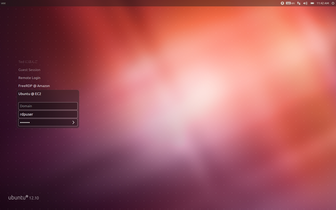
As Gould points out on his site, this feature has an array of interesting and useful applications, ranging from testing out new operating systems to accessing security sandboxes. But the most obvious use scenario is simply for connecting to other computers for accessing data, whether they’re on the local network or somewhere across the Internet.
Again, this feature has long been readily available in Ubuntu and most other Linux distributions, but it required special configuration and tools. In Ubuntu 12.10, the game is changing because you’ll be able to control a PC in another room of the house, or pull up your office desktop from the comfort of your living room, or connect to a server you manage, all without having to install any special software (other than an RDP server on the machine you want to connect to, of course). That’s how life should work in the age of the cloud.
About the Author(s)
You May Also Like


