For an MSP, choosing the right technical partner can enhance your success and improve business continuity.
April 22, 2019
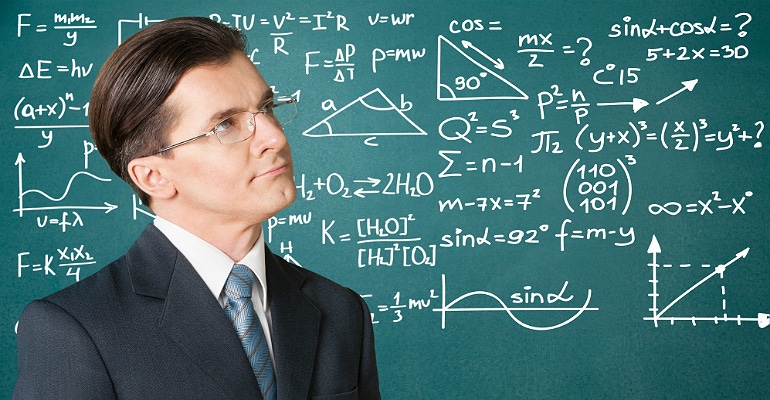
By Brett Cheloff

Brett Cheloff
It’s easy to lose sight of how big and agonizing a decision it is for organizations when selecting a managed service provider. It’s one of the most profound choices that a modern business will make as it hands management and security of IT networks and systems to a third party. So, as an MSP yourself, how do you inspire confidence in potential clients and maintain the trust of your existing ones? In an already crowded market, the answer has to be excellent customer service backed by bulletproof IT system reliability — the very things that your own clients strive for, and the exact reason they turn to you for support. It also means selecting a technical partner that is able to enhance your offering and understands your long-term business goals. One you can depend on in the same way your clients rely on you.
But MSPs often struggle in exactly the same ways as their clients when it comes to choosing the right solutions partner, and as a result, their IT teams face the same uphill struggle when prioritizing support-related queries and coping with day-to-day systems management. This article looks at a few of the most common day-to-day challenges encountered by IT teams within MSPs and explores some potential solutions:
Windows 10 and the Perils of Patching
For years, Patch Tuesday helped IT teams keep track of Microsoft software updates. But with Windows 10, system fixes are no longer scheduled in such a predictable way. In addition, third-party patching from other software providers, such as Java, Adobe, etc., only adds to the complexity Microsoft is already creating for MSPs.
Indeed, the increasingly random nature of patch management means that, as well as having to cope with internal patch updates, IT teams within MSPs are handling a greater volume of outsourced patch update schedules for their client base.
The best way to keep ahead of the game for both internal and client-based patch management programs is to introduce automated patching for all of these programs. This means using a single piece of dedicated, automated software to ensure patches are installed on your network and on your clients’ as soon as they are released. It also means enabling broad discovery capabilities across your company’s and your clients’ entire inventory of production systems so that all machines receive the updates. This will significantly reduce the risk of hackers exploiting known vulnerabilities in out-of-date patches and the targeting of defenseless machines. Remember: It only takes one vulnerable computer to put IT systems at risk.
Incorrect Ticket Routing
As an MSP, your IT team fields countless help desk tickets each day — both from clients and coworkers. Consequently, the pressure is on to correctly route each ticket to the most appropriate technician. Manual routing can mean that queries aren’t correctly prioritized or that they aren’t passed to the person best placed to deal with them. This can cause delays that can throw off the entire routing process, which is bad for business.
Workflow automation is quickly becoming an industry standard, and, as more IT teams within MSPs make the change, it’s important that your team does the same. Otherwise, IT risks being left behind in terms of efficiency and customer service standards.
Time Tracking and Admin
There are some things in life we, unfortunately, can’t avoid. Admin tasks often fall into that category. But these day-to-day to-do items, like tracking time, aren’t just tedious — they take valuable time away from other, more vital tasks.
Yet time tracking is …
… critical for MSPs as it is a vital SLA metric. It is key in honoring contractual obligations, reporting back to clients and managing your IT team in an efficient manner. Without accurate time measurement, billable time also slips through the cracks, team member time isn’t fully utilized and mistakes can occur during invoicing. In lieu of hiring a full-time administrative assistant, try using software that can consistently complete admin tasks such as time tracking and automatically generate invoices for clients.
More Reactive Than Proactive
IT teams within MSPs spend a lot of time putting out fires. Whatever the issue, taking a reactive approach to problems is far less efficient than working proactively. Indeed, a proactive approach to solving internal or client-based infrastructure issues is far superior, allowing you to fix your IT systems and those of your customers before they develop into serious problems.
The right software can help make this process that much easier. Consider selecting software that gives you the ability to easily monitor and remotely control sessions. This will give you valuable insight into your team’s workflow and efficiency. Second, search for software that facilitates system response monitoring. This will help improve your overall response time, so you’ll spend less time putting fires out. Renewed speed will also impress your clients and coworkers, earning your team a reputation for efficiency. With the right product and processes in place, your team will gain a firmer grip on proactive operations — and be more prepared to tackle reactive situations.
Automation Can Help
From managing security and ticket flow to conducting routine maintenance and proactive network monitoring, IT teams require expert efficiency to stay at the top of their game. Yet common pitfalls create time traps and extra work, and even the most seasoned technicians struggle to stay on top of everything a modern IT infrastructure requires.
In many of these instances, software automation purchased from a trusted IT vendor partner can be the answer. So perhaps it’s time to take some of the advice that you’re doubtlessly already offering to your clients — including automating and centralizing some of your key systems and processes and getting on board with a vendor that really understands your business and has the tools to help you succeed.
Brett Cheloff is vice president for ConnectWise Automate, the company’s remote monitoring and management software, where he leads a team dedicated to using automation to boost the efficiency and productivity of tech teams. He worked as an MSP service and automation technician in Ohio at Nemsys, where he helped develop its LabTech automation platform. He joined the new company in 2010 when LabTech, which is now known as Automate, became part of the ConnectWise set of solutions. He earned his computer science and engineering technology degree from the University of Toledo. Follow Brett on LinkedIn or @ConnectWise on Twitter.
Read more about:
MSPsYou May Also Like
