Everyone wants a piece of the Apple iPad pie, and Cisco Systems is no exception. They've created a WebEx App for the iPad, freeing you to manage conference calls without being locked to your office or desktop.
April 15, 2010
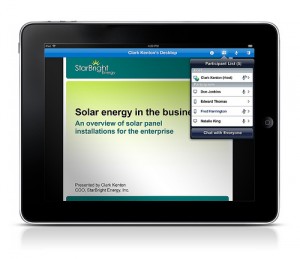
 Everyone wants a piece of the Apple iPad pie, and Cisco Systems is no exception. They’ve created a WebEx App for the iPad, freeing you to manage conference calls without being locked to your office or desktop. I spent about 30 minutes with the WebEx for iPad app and was pretty impressed. Here are my thoughts and impressions…
Everyone wants a piece of the Apple iPad pie, and Cisco Systems is no exception. They’ve created a WebEx App for the iPad, freeing you to manage conference calls without being locked to your office or desktop. I spent about 30 minutes with the WebEx for iPad app and was pretty impressed. Here are my thoughts and impressions…
The WebEx App starts up with a very pleasing background, and asks simply for the meeting code, name, and then the password. It’s straight forward. After you log into the meeting, it asks you if you’d like to use your phone for the meeting, or the iPad’s microphone and speaker. I opted for the phone because I called in before I loaded up the app, but based on Skype iPad usage, I can safely say that the iPad’s microphone and speaker system work and sound beautiful.
Once in the meeting, there’s a great pop-up menu that shows you your meeting, who it’s with, and the dial in numbers. There’s a button on the top that pops open and shows the users in the meeting. Click on one of them to have a private chat.
The call I was involved in had screen-sharing, and my iPad lit up with a Windows 7 desktop. I viewed this in landscape mode. PowerPoint then started up, and the meeting was underway. Everything came across super-crisp and vibrant, and there was hardly any screen delay.
When members of the meeting speak, a quick little translucent pop-up shows who’s speaking, and slowly fades away. If people talk over each other, both names pop up and fade. It’s a good reminder for long meetings if you’ve missed who’s talking.
The WebEx app — like all iPad apps — lets you take a screen shot, by clicking the power button and the home button at the same exact time, and I found this very helpful for keeping track of slides that had important information. You can view them later in iPhoto on the iPad, or transfer them back to your PC.
There’s not much else to it. It’s just a really great easy way to implement WebEx, and Cisco is pretty happy about it too. They’ve noted on an in-house blog that over 15,000 have downloaded the App. That’s good news.
My only complaint? I wish there was a small area where you could take notes, say, a small pop-up text box. But iPad apps are maturing as we speak, so we’ll see.
If you have an iPad, do a lot of business WebEx stuff, than do whatever you can to ‘enjoy’ that meeting on the iPad.
Sign up for The VAR Guy’s Newsletter; Webcasts and Resource Center; and follow The VAR Guy via RSS; Facebook; Identi.ca; Twitter and VARtweet.
About the Author(s)
You May Also Like


