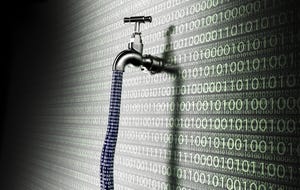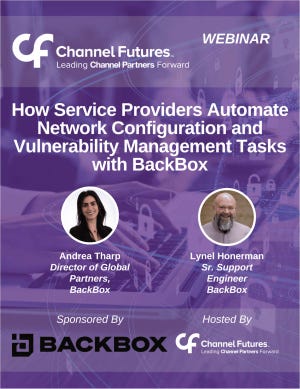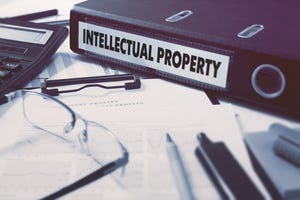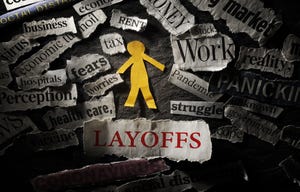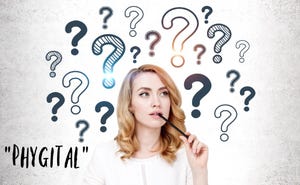Regulation & Compliance
Splunk lawsuit against Cribl resolved
Regulation & Compliance
Ruling In Splunk Lawsuit Against Cribl Pleases Both CompaniesRuling In Splunk Lawsuit Against Cribl Pleases Both Companies
Cribl said the ruling is a "victory" for innovation.